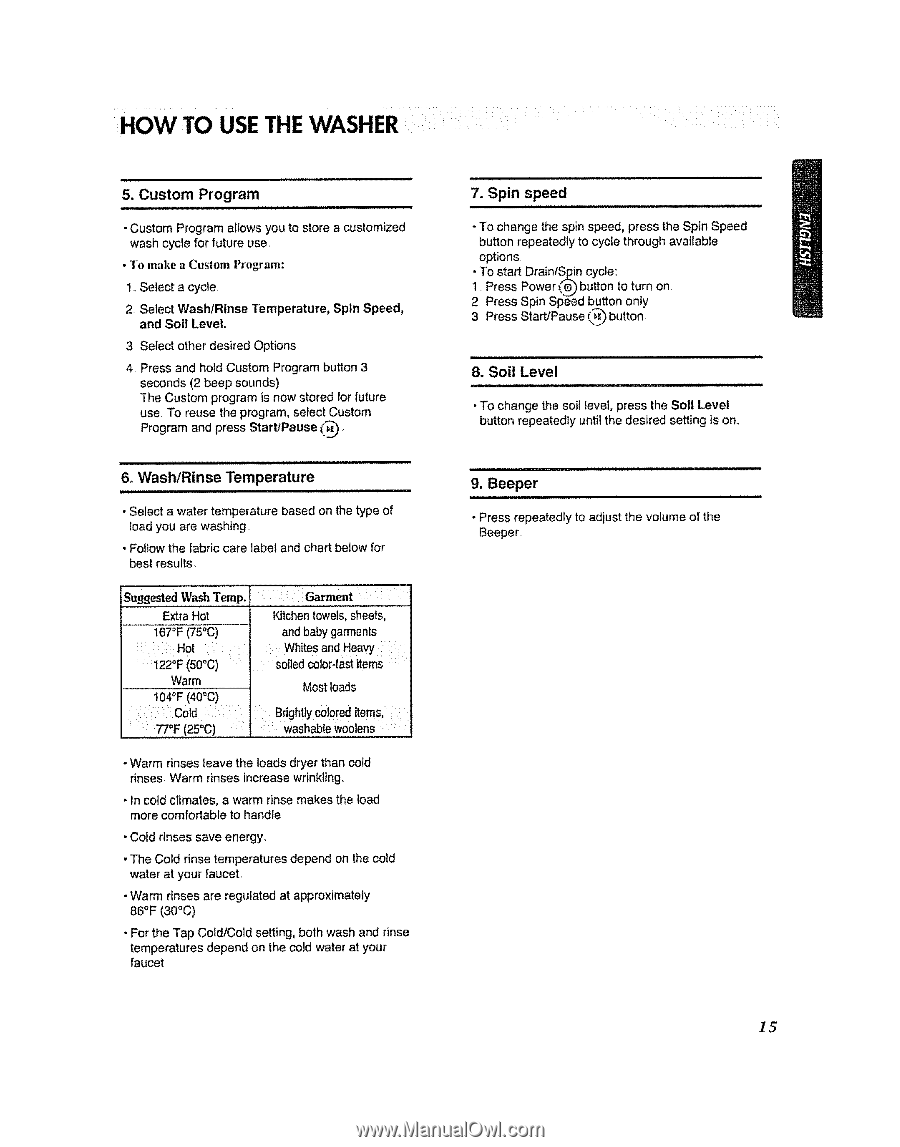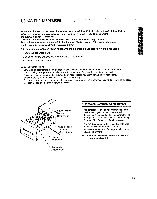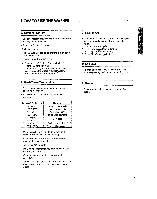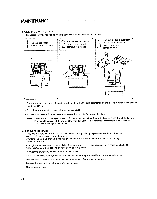LG WM2277HW Owners Manual - Page 15
To Use, Washer - will not turn on
 |
View all LG WM2277HW manuals
Add to My Manuals
Save this manual to your list of manuals |
Page 15 highlights
:HOW TO USE THE WASHER ..... : 5. Custom Program i itll, • Custom Program allows you to store a customized wash cycle for future use, • ]-0 itlake a _lt,qtOlll Program: 1. Select a cycle 2 Select Wash/Rinse Temperature, Spin Speed, and Suit Level. 3 Select other desired Options 4 Press and hold Custom Program button 3 seconds (2 beep sounds) "The Custom program is now stored for future use To reuse the program, select Custom Program and press Start/Pause (?_, i ii iilllllllllllllllllll ii,,i, 6. Wash/Rinse Temperature • Select a water temperature based on the type of load you are washing . Fo{tow the fabric care label and chart below for best results, S.ggo,tedW h em,p. Extra Hot ;67°F (75°C) ..... Hot :I22°F (50°C) Kitchentowels, sheets, and baby garments • Whites and HeaVY ' : suitedcolor-fast items Warm 104°F (40°C) : :: :Cod : : 77OF(25°C) Most loads Bdgbtlycol0red items, washabtewoolens - Warm rinses leave the loads dryer than cold rinses Warm rinses increase wfinklingo . In cold climates, a warm rinse makes the load more comfortable to handle . Cold rinses save energy. • The Cold rinse temperatures depend on the cold water at your faucet • Warm rinses are regulated at approximately 86°F (3O°C) • For the Tap CoSd/Cold setting, both wash and rinse temperatures depend on the cold water at your faucet 7. Spin speed - To change the spin speed, press the Spin Speed button repeatedly to cycle through available options • To start DrainlS£in cycle: 1 Press Power _,'e)button to turn on 2 Press Spin Sl_ed button only 3 Press Start/Pause r_.'_b)utton 8. Soil Level L J JH J Ull ,uJJ_ • To change the soil level, press the Soil Level button repeatedly until the desired setting is on, 9. Beeper ill i i,ml, • Press repeatedly to adjust the volume of the Beeper I5