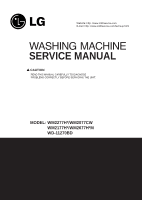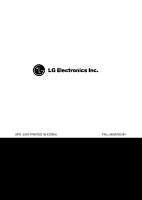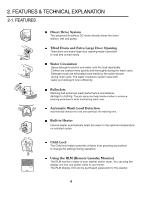LG WM2277HW Service Manual
LG WM2277HW Manual
 |
View all LG WM2277HW manuals
Add to My Manuals
Save this manual to your list of manuals |
LG WM2277HW manual content summary:
- LG WM2277HW | Service Manual - Page 1
Website: http: //www.LGEservice.com E-mail: http: //www.LGEservice.com/techsup.html WASHING MACHINE SERVICE MANUAL ! CAUTION READ THIS MANUAL CAREFULLY TO DIAGNOSE PROBLEMS CORRECTLY BEFORE SERVICING THE UNIT. MODEL: WM2277H*/WM2077CW WM2177H*/WM2677H*M WD-11270BD 100 - LG WM2277HW | Service Manual - Page 2
APR. 2004 PRINTED IN KOREA P/No.:3828ER3018Y 101 - LG WM2277HW | Service Manual - Page 3
18 8. ERROR DIAGNOSIS AND CHECK LIST 20 8-1. DIAGNOSIS AND SOLUTION FOR ABNORMAL OPERATION 20 8-2. FAULT DIAGNOSIS AND TROUBLESHOOTING 23 9. DISASSEMBLY INSTRUCTIONS 32 10. EXPLODED VIEW ...41 10-1. CABINET & CONTROL PANEL ASSEMBLY 41 10-2. DRUM & TUB ASSEMBLY 42 10-3. DISPENSER ASSEMBLY 43 - LG WM2277HW | Service Manual - Page 4
Prewash, Stain Cycle, Quick Cycle, Extra Rinse, Rinse+Spin, Delay Wash CUSTOM PROGRAM Incorporated WATER CIRCULATION Incorporated - OPERATIONAL WATER PRESSURE 4.5-145 psi (30-1000 kPa) CONTROL TYPE Electronic WASH CAPACITY [cu. ft.] DIMENSIONS DELAY WASH 3.32 (3.83 IEC) 3.22 (3.72 IEC - LG WM2277HW | Service Manual - Page 5
The advanced Brushless DC motor directly drives the drum without belt and pulley. Tilted Drum and Extra Large Door Opening Tilted drum and extra large door opening make it possible to load and unload easily. Water Circulation Spray detergent solution and water onto the load repeatedly. Clothes are - LG WM2277HW | Service Manual - Page 6
then proceeds. Spinning does not proceed until the water in the tub drains to a certain level. 2-4. DOOR CONTROL The door can be opened by pulling the door handle whenever washer is not in operation. When the cycle is completed, the DOOR LOCKED light will turn off. If a power failure has occurred - LG WM2277HW | Service Manual - Page 7
button for 3 seconds to lock/unlock control. When Child lock is set, CHILD LOCK lights and all buttons are disabled except the Power button. You can lock the washer while it is operating. 2-8. WATER CIRCULATION When Washing and Rinsing function of shower at the upper part of Gasket. When Washing, it - LG WM2277HW | Service Manual - Page 8
3. PARTS IDENTIFICATION ACCESSORIES Water Circulation Nozzle A Safety Cover (PLC Moderm) 7 - LG WM2277HW | Service Manual - Page 9
, ask the customer what the trouble is. Check the setup (power supply is 120 V AC, remove the transit bolts....). Check with the troubleshooting guide. Plan your service method by referring to the disassembly instructions. Service the unit. After servicing, operate the appliance to see whether - LG WM2277HW | Service Manual - Page 10
the rubber washer is inside of the valve connector. Tighten the inlet hose securely to prevent leaks. CONNECT THE DRAIN HOSE Make sure that the hose is not twisted. Avoid submerging the end of the hose. The end of the drain hose should be placed less than 96" from the floor. CONNECT POWER PLUG - LG WM2277HW | Service Manual - Page 11
. Listen for a click to determine if the door has locked. Check the water supply. Press the WASH/RINSE button and the present temperature will be displayed. Check if the drum rotates clockwise and counterclockwise. Check the drain and spin functions. Press the START/PAUSE button. Check if - LG WM2277HW | Service Manual - Page 12
5. OPERATION WM2277H*/WM2177H* WM2077CW WM2677H*M 11 - LG WM2277HW | Service Manual - Page 13
the power On/Off. • This display shows: a) the estimated time remaining in the cycle when operating. b) an error code when an error has been detected. • Use this option to preven Press and hold PRE WA lock/unlock control. • When Child lock is set, C buttons are disabled exc can lock the washer - LG WM2277HW | Service Manual - Page 14
door of the washer is locked. • The door can be unlocked by pressing the Start/Pause button to stop the washer. Select a water temperature based on the type of oad you are washing. To change the spin speed, press the Spin prewash and drain. • Rinse+Spin: Use this option to rinse and then spin. • - LG WM2277HW | Service Manual - Page 15
6. WIRING DIAGRAM/PROGRAM CHART WM2277H* WM2077CW BL GN BN / YL GN / YL RD 1 2 3 123 NOISE FILTER 123 WH 1 2 3 BK GN WH POWER CORD 14 BL GN BN / YL GN / YL RD 1 2 3 123 NOISE FILTER 123 WH 1 2 3 BK GN WH POWER CORD - LG WM2277HW | Service Manual - Page 16
1 2 2 3 3 WH YL RD BL BALL SENSOR NA 1 3 2 132 BK BK BK BK RD FILTER 123 YL BL RD BK WH 1 2 3 4 2 3 3 2 4 1 5 WH BK BK 8 7 6 5 YL 1 2 WH 4 3 2 1 PLC MODEM PRESSURE SWITCH BN BK BK SB P T C SOLE NOID P T C BK GN WH DRAIN PUMP CIRCULATION PUMP DOOR LOCK SWITCH POWER - LG WM2277HW | Service Manual - Page 17
Cool-down * * **Approx. (Minutes) * Wash time is in minutes. ** The total working time will vary with the load size, water temperature and ambient temperature. 16 - LG WM2277HW | Service Manual - Page 18
BEFORE PERFORMING SERVICE Be careful of electric shock when disconnecting parts while troubleshooting. The voltage of each terminal is 110/120 V AC and DC when the unit is plugged in. 7-2. QC TEST MODE. The washer must be empty and the controls must be in the off state. 1. Press the SPIN SPEED and - LG WM2277HW | Service Manual - Page 19
the drum. • Not fully drained within 10 minutes. 4 OVER FLOW ERROR PRESSURE 5 SENSOR ERROR 6 DOOR OPEN ERROR 7 HEATING ERROR • Water is overflowing (water level frequency is over 213). If is displayed, the drain pump will operate to drain the water automatically. • The SENSOR SWITCH - LG WM2277HW | Service Manual - Page 20
hall sensor is out of order/defective. • Loose Ball Sensor Connector. • Ball Sensor is out of order. Displayed only when the START/PAUSE button is first pressed in the QC Test Mode. • EEPROM is out of order. Displayed only when the START/PAUSE button is first pressed in the QC Test Mode. 12 POWER - LG WM2277HW | Service Manual - Page 21
8. ERROR DIAGNOSIS AND CHECK LIST 8-1. DIAGNOSIS AND SOLUTION FOR ABNORMAL OPERATION SYMPTOM No power Water inlet trouble GUIDE FOR SERVICE CALL Is the power plug connected firmly to 120 V AC outlet? YES Power failure? or Breaker opened? Is the outlet controlled by a switch? NO Visit to service. - LG WM2277HW | Service Manual - Page 22
SYMPTOM Door error GUIDE FOR SERVICE CALL Was the load too large? Drain trouble Visit to service. Visit to service. 21 - LG WM2277HW | Service Manual - Page 23
drain, water input, pause will operate, without rotating the drum. Liquid laundry products do not flow in. Is liquid laundry product put in the correct compartment of the dispenser? ;-5 Is the cap clogged? ;-5 Explain proper use of liquid laundry products. Clean the compartment. Visit to service - LG WM2277HW | Service Manual - Page 24
1. Be careful of electric shock if disconnecting parts while troubleshooting. 2. First of all, check the connection of each electrical terminal with the wiring diagram. 3. If you replace the MAIN PWB ASSEMBLY, reinsert the connectors correctly. NO POWER Connector Is the supplied voltage 110/120 - LG WM2277HW | Service Manual - Page 25
perfectly level as follows: Check the leveling of the washer with a Level and check that the washer is stable. Put an unbalance part (rubber) inside of drum and start QC test mode and run in high spin (Refer to section 7-2). When the machine is spinning in high speed, verify that it is stable. If - LG WM2277HW | Service Manual - Page 26
If it still has severe vibration and noise, regulate a specific spin speed that generates excessive vibration and noise as follows: 1) Put an unbalance part (rubber) inside of the drum. 2) Start the QC test mode (Refer to section 7-2). 3) Press Delay Wash button, then ' ' is displayed. 4) Press - LG WM2277HW | Service Manual - Page 27
and the tube (clogged). Clean the filter. Replace the INLET VALVE ASSEMBLY. Verify the voltage of the inlet valve connector is 120 V AC. (Refer to 7-2 QC TEST MODE) Check electrical connection. NO Replace the MAIN PWB ASSEMBLY. DETERGENT DOES NOT FLOW IN Is water supplied? YES NO Refer to - LG WM2277HW | Service Manual - Page 28
bleach put in the correct compartment of the drawer? Refer to NO WATER SUPPLY Check the wiring on the dispenser. Put it in the correct compartment. Bleach SOUND Clean the Cap and Container. Is the motor bolt loosened? Is there friction noise coming from the motor? Secure the bolt. Replace the - LG WM2277HW | Service Manual - Page 29
while washing, is the water level frequency between 230 - 243 ? YES Replace the SENSOR SWITCH ASSEMBLY. Check the voltage between two pins while pressing the POWER button. Is the voltage 120 V AC? YES Replace the MAIN PWB ASSEMBLY. DRAIN MALFUNCTION Is the drain hose twisted or frozen? NO - LG WM2277HW | Service Manual - Page 30
WASH HEATER TROUBLE HEATING CONTINUOUSLY ABOVE THE SETTING WATER TEMPERATURE Extra Hot: 70 °C 25 (1) When checking the THERMISTOR on the tub, is the THERMISTOR loose? 29 Push the THERMISTOR tightly to the rubber. - LG WM2277HW | Service Manual - Page 31
WILL NOT CIRCULATE WATER Is the impeller of the drain pump clogged? YES Remove foreign material. Hose Hose Connector (White) NO Are the Hose Connector and/or Hose clogged? YES Remove foreign material. Connector NO Is the connector disconnected, disassembled? YES Reconnect or repair the - LG WM2277HW | Service Manual - Page 32
(2) SPIN TROUBLE Check during spin if the frequency of the water level is 248 or more. Press the START/PAUSE button 2 times in QC Test mode, is the drum spinning at low speed? Check the SENSOR SWITCH ASSEMBLY or HOSE (Pressure). If the problem is on the SENSOR SWITCH ASSEMBLY or the HOSE, replace - LG WM2277HW | Service Manual - Page 33
9. DISASSEMBLY INSTRUCTIONS Be sure to unplug the machine out of the outlet before disassembling and repairing the parts. TOP PLATE ASSEMBLY Unscrew 2 screws on the back of the top plate. Pull the top plate backward and upward as shown. DRAWER CONTROL PANEL ASSEMBLY Disconnect the Display PWB - LG WM2277HW | Service Manual - Page 34
Disconnect the POWER connector and SENSOR SWITCH ASSEMBLY. Remove the Protect Cover. CONNECTOR PROTECT COVER Disconnect the connectors. Unscrew 1 screw on the back. Disassemble the Main PWB. 33 - LG WM2277HW | Service Manual - Page 35
Disassemble the top plate assembly. Pull out the drawer. Push out the DISPENSER ASSEMBLY after unscrew 2 screws. Unscrew the nut at the lower part of the dispenser. Disassemble the 4 connectors from the valves. Wire Color Blue Housing (OR-BK) White Housing (WH-BK) Blue Housing (GY-BK) Red Housing ( - LG WM2277HW | Service Manual - Page 36
Unscrew the 4 screws from upper of the canbinet cover. Unscrew the screw from filter cover. Put a flat ( - ) screwdriver or putty knife into the both sides of the filter cover, and pull it out. Unscrew the screw from the lower side of the cabinet cover. 35 - LG WM2277HW | Service Manual - Page 37
Open the door. Disassemble the clamp assembly. Tilt the cabinet cover. Disconnect the door switch connector. NOTE: When assembling the CABINET COVER, connect the connector. Lift and separate the cabinet cover. Disassemble the clamp assembly. Disassemble the Gasket. 36 - LG WM2277HW | Service Manual - Page 38
of the hinge, and pull out the hinge cover. Unscrew a screw from the lower side of door. Disassemble the door upward. Be careful! The door is heavy. Open the door and disassemble the CLAMP ASSEMBLY. Unscrew the 2 screws. NOTE • Reconnect the connector after replacing the DOOR SWITCH ASSEMBLY. 37 - LG WM2277HW | Service Manual - Page 39
circulation hose assembly from the pump assembly. Disassemble the pump assembly in arrow direction. Disassemble the cabinet cover. Separate 2 connectors from the heater. Loosen the nut and pull out the heater. CAUTION • When assembling the heater, insert the heater into the heater clip on the bottom - LG WM2277HW | Service Manual - Page 40
Disassemble the cabinet cover. Separate the heater from the tub. Remove any foreign objects (wire, coin, etc.) by inserting a long bar in the opening. Unscrew the 4 screws from the back cover. Unscrew the single screw from the lower-right side of the cabinet. Disconnect the connector from PWB - LG WM2277HW | Service Manual - Page 41
6 bolts on the stator. Unplug the 2 connectors from the stator. Disassemble the damper hinges from the tub and base. Separate the dampers. NOTE • Once removed, replace the damper pin with new one. 40 - LG WM2277HW | Service Manual - Page 42
10. EXPLODED VIEW 10-1. CABINET & CONTROL PANEL ASSEMBLY A485 A455 A410 A152 A450 F210 A150 A154 A110 A111 F215 F110 A495 A102 A103 A490 A104 A105 A151 A153 A130 A140 A390 A131 A141 A101 A100 A430 A133 A440 A310 A300 A303 A200 41 A155 A201 A220 - LG WM2277HW | Service Manual - Page 43
10-2. DRUM & TUB ASSEMBLY K351 K350 K360 K143 K123 F140 K411 K410 K110 K111 K140 K115 K141 F310 K610 K611 F466 F315 F465 K320 K310 K311 K560 K510 K512 K131 K340 K130 K530 F463 F464 K135 K122 K125 K121 K105 F467 K342 K346 K344 K345 F145 F468 K520 F461 K540 K550 42 - LG WM2277HW | Service Manual - Page 44
10-3. DISPENSER ASSEMBLY F300 F462 F323 F322 F321 F227 F226 F220 F225 F440 F436 F431 F170 F160 F430 F441 F435 F120 HOT (RED) A275 F130 COLD (BLUE) A276 F432 43
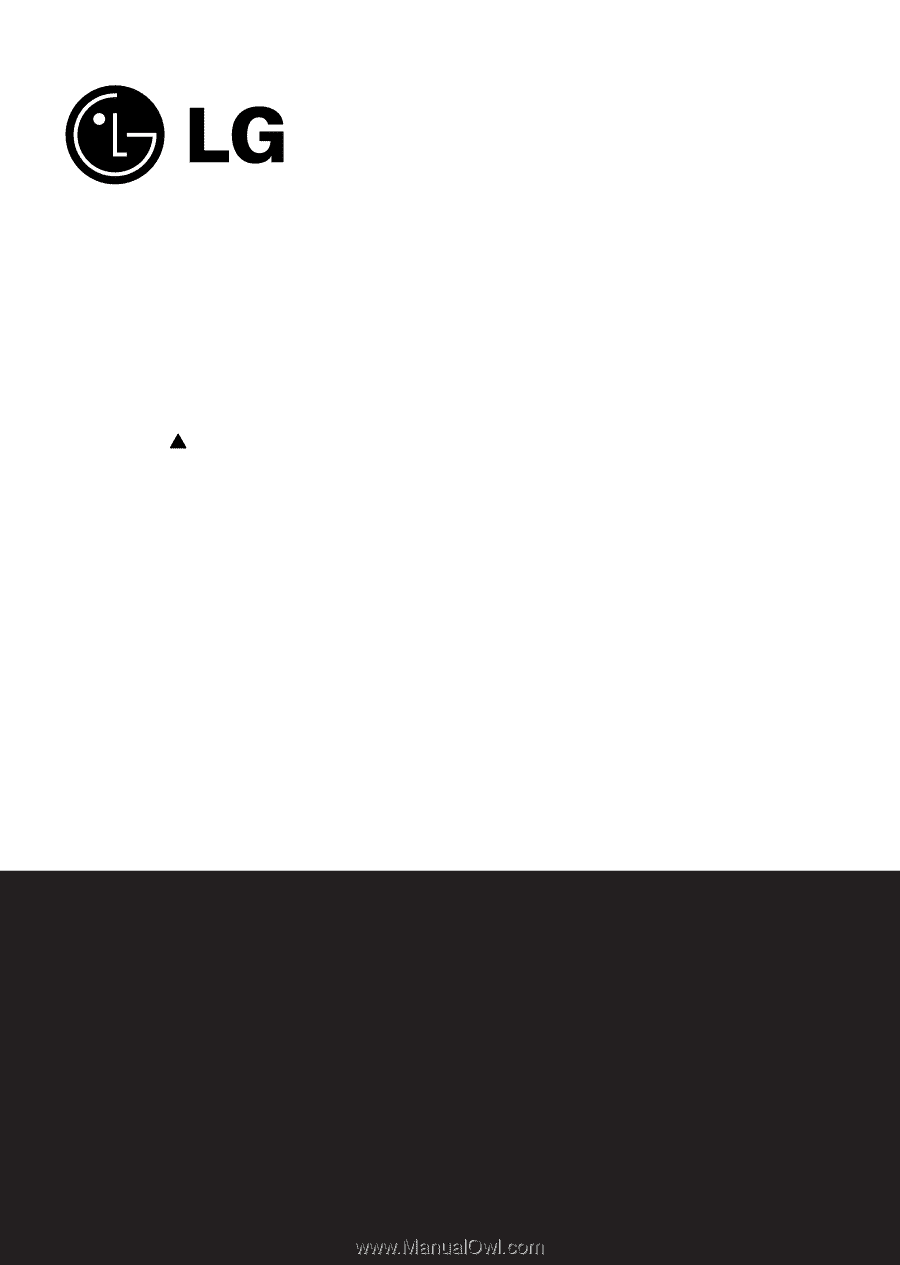
100
WASHING MACHINE
SERVICE MANUAL
READ THIS MANUAL CAREFULLY TO DIAGNOSE
PROBLEMS CORRECTLY BEFORE SERVICING THE UNIT.
MODEL: WM2277H*/WM2077CW
WM2177H*/WM2677H*M
WD-11270BD
CAUTION
Website: http: //www.LGEservice.com
E-mail: http: //www.LGEservice.com/techsup.html
!