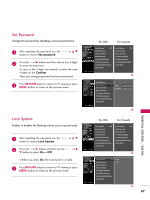LG Z37LC6D Owner's Manual - Page 69
Set Password, Lock System, Confirm
 |
View all LG Z37LC6D manuals
Add to My Manuals
Save this manual to your list of manuals |
Page 69 highlights
Set Password Change the password by inputting a new password twice. 1 After inputting the password, use the button to choose Set password. or D E 2 Press the or G button and then choose any 4 digits for your new password. As soon as the 4 digits are entered, re-enter the same 4 digits on the Confirm. Then your changed password has been memorized. 3 Press RETURN button to return to TV viewing or press M E N U button to return to the previous menu. Lock System Enables or disables the blocking scheme you set up previously. 1 After inputting the password, use the button to choose Lock System. or D E 2 Press the or G button and then use the E button to select O n or O f f. or D I When you select O n, the Lock System is enable. 3 Press RETURN button to return to TV viewing or press M E N U button to return to the previous menu. For USA For Canada Lock System : Off Set Password Block Channel Movie Rating TV Rating-Children TV Rating-General Downloadable Rating Input Block Lock System : Off Set Password Block Channel TV Rating-English TV Rating-French Downloadable Rating Input Block 1 Lock System Set Password G Block Channel Movie Rating TV Rating-Children TV Rating-General Downloadable Rating Input Block New **** Confirm * * * * 2 PARENTAL CONTROL / RATING For USA For Canada Lock System : Off Set Password Block Channel Movie Rating TV Rating-Children TV Rating-General Downloadable Rating Input Block Lock System : Off Set Password Block Channel TV Rating-English TV Rating-French Downloadable Rating Input Block 1 Lock System Set Password G Off On Block Channel Movie Rating TV Rating-Children TV Rating-General Downloadable Rating Input Block 2 67