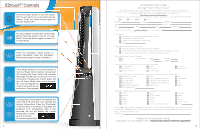Lasko AW300 User Manual - Page 6
Maintenance, Safety Features, Trouble Shooting, Sistema de Filtro EZclick, Control Remoto, Función
 |
View all Lasko AW300 manuals
Add to My Manuals
Save this manual to your list of manuals |
Page 6 highlights
Safety Features A Tip-Over Switch is built in to prevent operation if the Heater is tipped over. A thermal overload protector is built in to prevent overheating. If an overheat temperature is reached, the Heater will automatically shut off. It can only resume operation when the user resets the unit. RESET INSTRUCTIONS: Unplug the Heater and wait 10 minutes for the Heater to cool down. After the Heater has cooled down, plug the unit into a 120V~ electrical outlet and follow the EZTouch™ Controls instructions described in this manual. Trouble Shooting If your heater shuts off unexpectedly or fails to operate, the previously mentioned safety feature may have been activated to prevent overheating (See Reset Instructions). Be sure the power cord is plugged into a working electrical outlet. Check your Temperature setting. The Heater may be off because it has reached the desired temperature setting. If your Heater runs for several minutes and shuts off repeatedly, your Heater may require cleaning. See Maintenance section below, or the EZclick™ Filter System instructions described in this manual. If you have a problem that can not be resolved by the steps listed above, contact Technical Assistance at 1-800-233-0268, Monday through Friday, between the hours of 8 a.m. and 5 p.m. EST. Maintenance WARNING To reduce the risk of electrical shock and fire please observe the following instructions. Cleaning the Heater regularly will help to maintain its efficiency. - Always unplug the cord before moving, servicing or cleaning. - NEVER place the Heater in or near water. DO NOT IMMERSE HEATER IN WATER. - Clean the Heater only with a vacuum equipped with a brush attachment; the vacuum will remove the lint and dirt from the surface of the Heater. - Vacuum intake grills every two weeks; this will help to maintain the optimum Heater performance. - Use a toothbrush or other soft bristle brush to gently loosen any dirt not removed by the vacuum. - NEVER attempt to take apart the Heater. - Clean the body of the Heater with a soft cloth only. - NEVER use ALCOHOL or SOLVENTS such as gasoline, benzene, paint thinner, or other harsh cleaners. SERVICING: For servicing, other than general user maintenance, please contact Customer Service at 800-233-0268, Monday through Friday, from 8am-5pm Eastern. STORAGE: Store the Heater with these instructions in the original carton in a cool, dry place. 6 Función de Graduación Automática Los controles iluminados pasarán al Modo de Graduación Automática 10 segundos desde el momento en pulsar el último botón. La reducción en el nivel de brillo mantendrá la habitación más oscura durante el uso del calentador. Una vez que se tocan los controles, la pantalla volverá al brillo original. La Función de Graduación Automática reduce el brillo de la pantalla en un 40%. Control Remoto Todas las funciones realizadas con el control remoto operan de manera idéntica a los controles de EZtouch™. Quite el tornillo de la cubierta de la batería antes de instalar las dos baterías "AAA" (incluidas). No mezcle las baterías viejas con las nuevas. No mezcle baterías alcalinas, estándar (carbón-zinc), recargables (níquel-cadmio) o baterías de iones de litio. Coloque el tornillo en la cubierta de la batería. Sistema de Filtro EZclick™ Pulse el botón del Filtro EZclick™ para liberar la cubierta del filtro permanente. Limpie el filtro con una aspiradora con cepillo, cada dos semanas; de esa manera, ayudará a mantener el desempeño óptimo del filtro. Recuerde limpiar el filtro antes de guardar la unidad al final de la temporada. 11