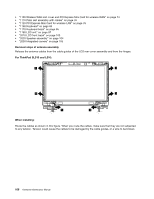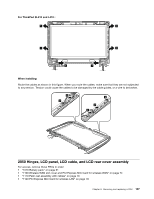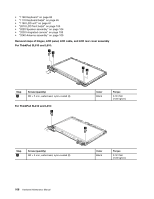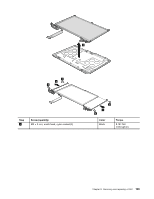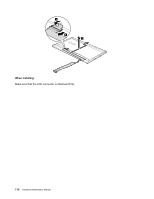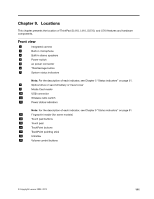Lenovo 28473ZU Hardware Maintenance Manual - Page 117
Locations, Front view
 |
View all Lenovo 28473ZU manuals
Add to My Manuals
Save this manual to your list of manuals |
Page 117 highlights
Chapter 9. Locations This chapter presents the location of ThinkPad SL410, L410, SL510, and L510 features and hardware components. Front view 1 Integrated camera 2 Built-in microphone 3 Built-in stereo speakers 4 Power switch 5 ac power connector 6 ThinkVantage button 7 System status indicators Note: For the description of each indicator, see Chapter 5 "Status indicators" on page 51. 8 Optical drive or second battery or travel cover 9 Media Card reader 10 USB connector 11 Wireless radio switch 12 Power status indicators Note: For the description of each indicator, see Chapter 5 "Status indicators" on page 51. 13 Fingerprint reader (for some models) 14 Touch pad buttons 15 Touch pad 16 TrackPoint buttons 17 TrackPoint pointing stick 18 UltraNav 19 Volume control buttons © Copyright Lenovo 2009, 2012 111