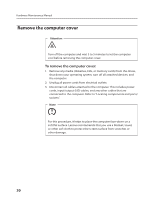Lenovo C100 Lenovo 3000 C100 Hardware Maintenance Manual (Windows 7) - Page 35
Remove the screw that secure the hard disk drive bay to the LCD panel
 |
UPC - 884942560453
View all Lenovo C100 manuals
Add to My Manuals
Save this manual to your list of manuals |
Page 35 highlights
Chapter 7. Replacing hardware 2) Disconnect the USB board data and power cables from the system board. 1 2 3. Remove the screw that secure the hard disk drive bay to the LCD panel bracket 1 . 4. Slide the hard disk drive bay out of the chassis 2 . 1 2 33

Chapter 7. Replacing hardware
33
2)
Disconnect the USB board data and power cables from the system
board.
1
2
3.
Remove the screw that secure the hard disk drive bay to the LCD panel
bracket
1
.
4.
Slide the hard disk drive bay out of the chassis
2
.
1
2