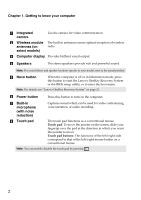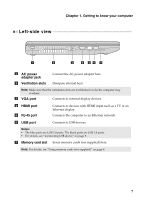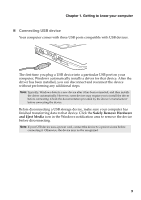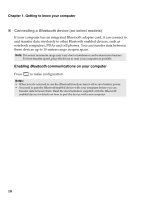Lenovo G710 User Guide - Lenovo G700, G710 - Page 9
Hotkeys, Enables/disables Airplane
 |
View all Lenovo G710 manuals
Add to My Manuals
Save this manual to your list of manuals |
Page 9 highlights
Chapter 1. Getting to know your computer Hotkeys You can access certain system settings quickly by pressing the appropriate hotkeys. : Mutes/unmutes the sound. : Decreases the volume level. : Increases the volume level. : Closes the currently active window. : Refreshes the desktop or the currently active window. : Enables/disables the touch pad. : Enables/disables Airplane mode. : Displays all currently active apps. : Turns on/off the backlight of the LCD screen. Toggles the display between : the computer and an external device. : Decreases the display brightness. : Increases the display brightness. 5
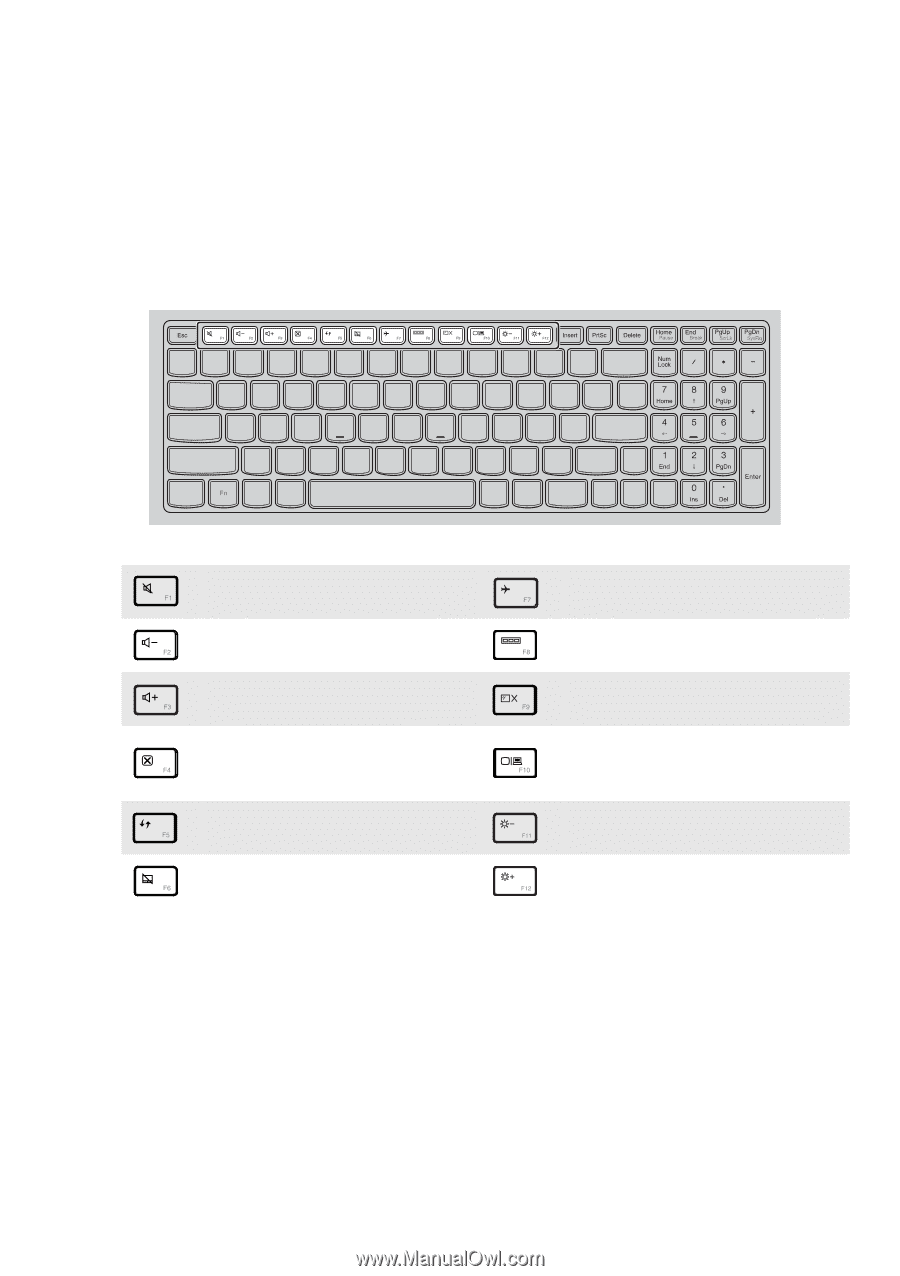
Chapter 1. Getting to know your computer
5
Hotkeys
You can access certain system settings quickly by pressing the appropriate
hotkeys.
:
Mutes/unmutes the sound.
:
Enables/disables Airplane
mode.
:
Decreases the volume level.
:
Displays all currently active
apps.
:
Increases the volume level.
:
Turns on/off the backlight of
the LCD screen.
:
Closes the currently active
window.
:
Toggles the display between
the computer and an external
device.
:
Refreshes the desktop or the
currently active window.
:
Decreases the display
brightness.
:
Enables/disables the touch
pad.
:
Increases the display
brightness.