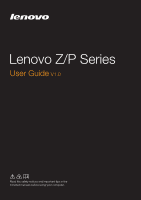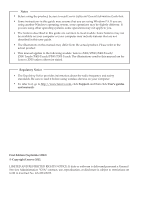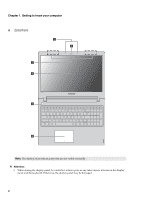Lenovo IdeaPad P400 Touch User Guide - Page 6
Z500/P500, Attention - keyboard
 |
View all Lenovo IdeaPad P400 Touch manuals
Add to My Manuals
Save this manual to your list of manuals |
Page 6 highlights
Chapter 1. Getting to know your computer „ Z500/P500 2 1 3 4 5 6 Note: The dashed areas indicate parts that are not visible externally. Attention: • When closing the display panel, be careful not to leave pens or any other objects in between the display panel and the keyboard. Otherwise, the display panel may be damaged. 2

2
Chapter 1. Getting to know your computer
Z500/P500
Note:
The dashed areas indicate parts that are not visible externally.
Attention:
•
When closing the display panel, be careful
not
to leave pens or any other objects in between the display
panel and the keyboard. Otherwise, the display panel may be damaged.
1
2
3
4
5
6
±