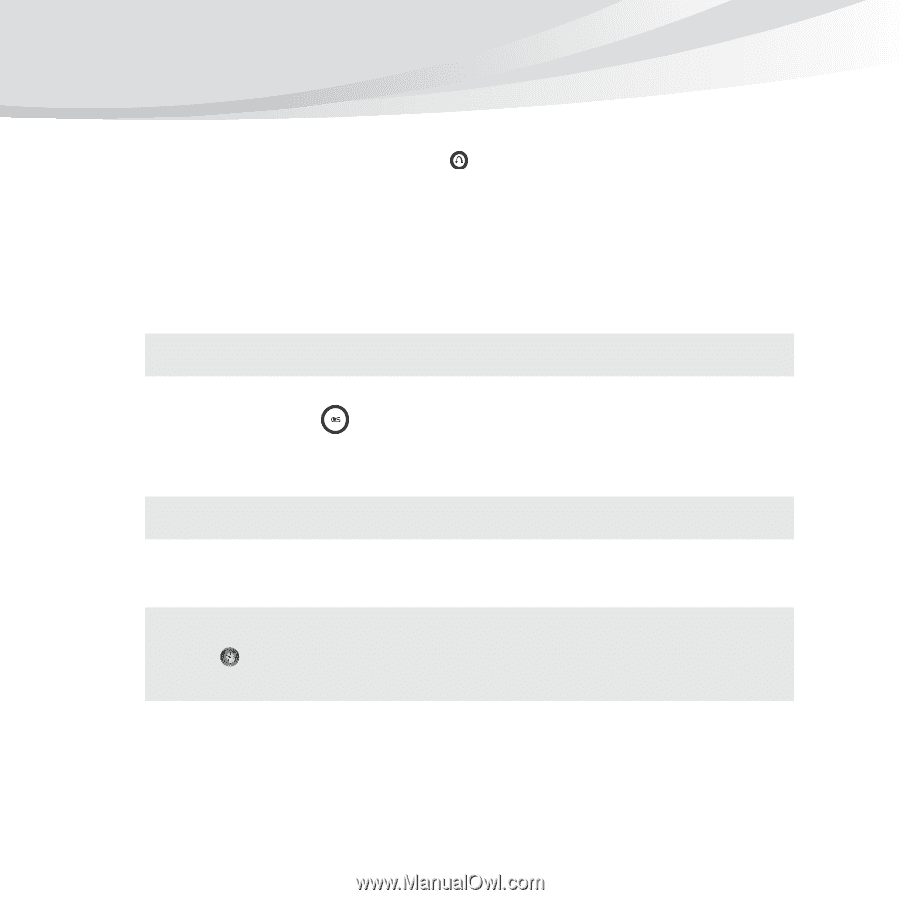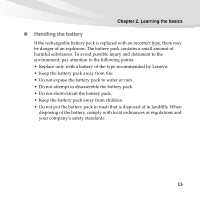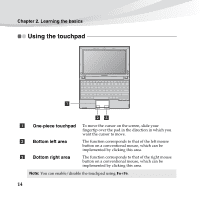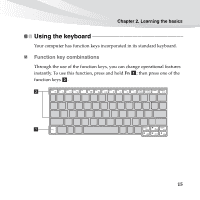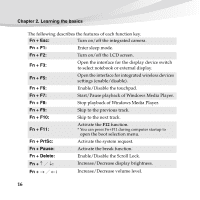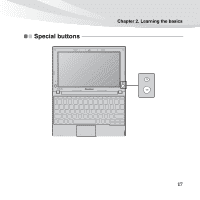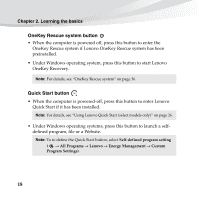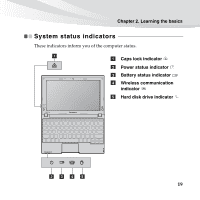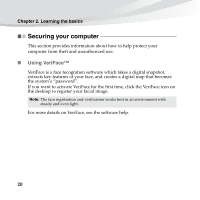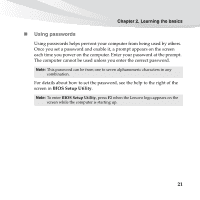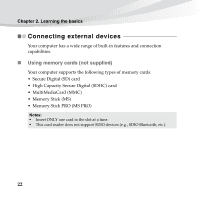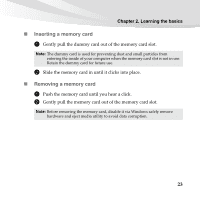Lenovo IdeaPad S10-3s Lenovo IdeaPad S10-3s User Guide V1.0 - Page 32
OneKey Rescue system button, Quick Start button, OneKey Recovery.
 |
View all Lenovo IdeaPad S10-3s manuals
Add to My Manuals
Save this manual to your list of manuals |
Page 32 highlights
Chapter 2. Learning the basics OneKey Rescue system button • When the computer is powered off, press this button to enter the OneKey Rescue system if Lenovo OneKey Rescue system has been preinstalled. • Under Windows operating system, press this button to start Lenovo OneKey Recovery. Note: For details, see "OneKey Rescue system" on page 36. Quick Start button • When the computer is powered-off, press this button to enter Lenovo Quick Start if it has been installed. Note: For details, see "Using Lenovo Quick Start (select models only)" on page 26. • Under Windows operating systems, press this button to launch a selfdefined program, file or a Website. Note: To re-define the Quick Start button, select Self-defined program setting ( → All Programs → Lenovo → Energy Management → Custom Program Settings). 18