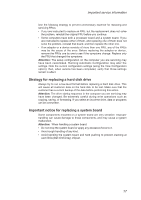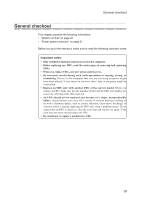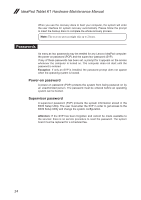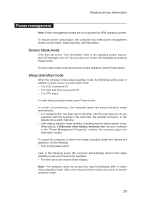Lenovo IdeaPad Tablet K1 Lenovo IdeaPad Tablet K1 Hardware Maintenance Manual - Page 25
Power system checkout, Checking the AC adapter
 |
View all Lenovo IdeaPad Tablet K1 manuals
Add to My Manuals
Save this manual to your list of manuals |
Page 25 highlights
General checkout Power system checkout If you suspect a power problem, see the appropriate one of the following power supply checkouts: •• "Checking the AC adapter " on page 21 •• "Checking the battery pack " on page 22 Checking the AC adapter You are here because the computer fails only when the AC adapter is used. •• If the power-on indicator does not turn on, check the power cord of the AC adapter for correct continuity and installation. To check the AC adapter, follow the steps below: 1. Unplug the AC adapter cable from the tablet. 2. Measure the output voltage at the plug of the AC adapter cable. See the following figure: 1 Pin Voltage (V DC) 1 +20 2 0 2 Note: Output voltage for the AC adapter pin No. 2 may differ from the one you are servicing. 3. If the voltage is not correct, replace the AC adapter. 4. If the voltage is acceptable, do the following: •• Replace the system board. •• If the problem continues, go to "Lenovo IdeaPad Tablet K1" on page 27. Note: Noise from the AC adapter does not always indicate a defect. 21