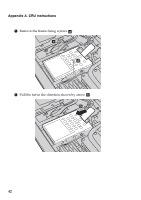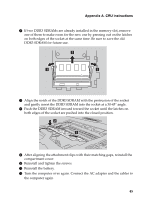Lenovo IdeaPad Z565 Lenovo IdeaPad Z460/Z465/Z560/Z565 UserGuide V1.0 - Page 51
Removing the optical drive, Gently pull the optical drive out
 |
View all Lenovo IdeaPad Z565 manuals
Add to My Manuals
Save this manual to your list of manuals |
Page 51 highlights
Appendix A. CRU instructions Removing the optical drive To remove the optical drive, do the following: 1 Remove the Hard disk drive (HDD)/Memory/CPU (Central processing unit)/Mini PCI Express Card slot compartment cover. 2 Remove the screw shown in the illustration a . 3 Gently pull the optical drive out b a b 47

Appendix A. CRU instructions
47
Removing the optical drive
- - - - - - - - - - - - - - - - - - - - - - - - - - - - - - - - - - - - - - - - - - - - - - - - - - - - -
To remove the optical drive, do the following:
1
Remove the Hard disk drive (HDD)/Memory/CPU (Central processing
unit)/Mini PCI Express Card slot compartment cover.
2
Remove the screw shown in the illustration
.
3
Gently pull the optical drive out
a
b
a
b