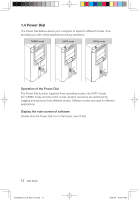Lenovo K300 Lenovo IdeaCentre K3 Series User Guide V1.0 - Page 18
Open the running status, for each component, under the Mode Switch
 |
UPC - 884942469558
View all Lenovo K300 manuals
Add to My Manuals
Save this manual to your list of manuals |
Page 18 highlights
AUTO mode AUTO Open the running status for each component under the Mode Switch: GPU - Show the percentage of the current GPU clock frequency against the nominal maximal GPU clock frequency. CPU - Show the percentage of the current CPU clock frequency against the nominal maximal CPU clock frequency. ODD - The status of the optical drive. HDD - The status of the hard disk drive. AUTO 31037825_K3_UG_EN_V1.0.indd 13 User Guide 13 2009.8.4 5:13:19 PM

±³
User Guide
Open the running status
for each component
under the Mode Switch:
GPU
— Show the
percentage of
the current GPU
clock frequency
against the nominal
maximal GPU clock
frequency.
CPU
— Show the
percentage of
the current CPU
clock frequency
against the nominal
maximal CPU clock
frequency.
ODD
— The status of the
optical drive.
HDD
— The status of the
hard disk drive.
AUTO
AUTO mode
AUTO
31037825_K3_UG_EN_V1.0.indd
13
2009.8.4
5:13:19 PM