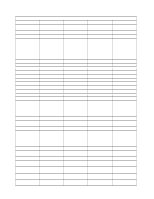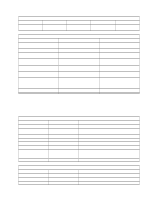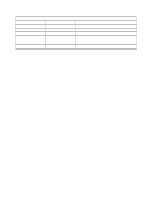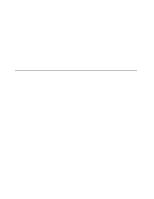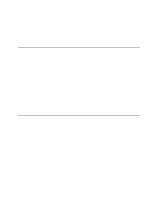Lenovo PC 300PL Technical Information Manual 6275, 6285 - Page 50
SMART Reaction, Self-Monitoring, Analysis and Reporting Technology S.M.A.R.T.
 |
View all Lenovo PC 300PL manuals
Add to My Manuals
Save this manual to your list of manuals |
Page 50 highlights
Chapter 6. IBM System Management Tools IBM SMART Reaction Client has a full-function backup and restoration program, as well as a mirroring program, which can be used to dynamically "mirror" the contents of up to 64 folders to another hard disk. As source files are saved, the mirror files are automatically updated to contain the same data. IBM SMART Reaction Client also has a built-in scheduler for scheduling backup, restore, and mirror operations. The IBM SMART Reaction Manager program must be installed and running on at least one network computer before IBM SMART Reaction Client can be installed on any client workstation. IBM SMART Reaction Manager, as well as complete documentation on the IBM SMART Reaction program (Client and Manager), is available at http://www.pc.ibm.com/us/desktop/sr on the World Wide Web. In the SMART Reaction environment, the Client system is constantly monitoring the Hard Disk for potential problems. This is done by using the SMART technologies included in the Hard Disk to periodically monitor the disk using a technique known as Predictive Failure Analysis. If the Hard Disk begins to have a high number of retries when reading or writing data, a SMART Alert is passed to the DMI Instrumentation Code running on the Client System. This Alert is then passed to SMART Reaction Client application, which will automatically react to the potential failure based on Administrator defined policies. SMART Reaction IBM SMART Reaction automatically backs up data from S.M.A.R.T. hard disk drives that predict an imminent failure. In addition to data backup, SMART Reaction can trigger a rich set of customizable responses, including e-mail or pager notification to your technical support staff. SMART Reaction also allows you to protect your most critical client data directories by having them constantly "mirrored" on a server- when data in these directories changes, an identical copy is automatically stored on the server. SMART Reaction can help save time and money by allowing remote and unattended system backups and data restoration. SMART Reaction can be used as a stand-alone application, but it also integrates seamlessly into many of the most popular backup applications, providing enhanced functionality at no additional expense. Preparing for data disasters: Despite hard disk drive manufacturers' efforts to produce hard disk drives that won't fail, occasionally they do. And when they do, it can be a catastrophe for your business. That's why leading hard disk drive manufacturers created an industry standard for hard disk drives called Self-Monitoring, Analysis and Reporting Technology (S.M.A.R.T.) S.M.A.R.T. drives are designed to monitor specific parameters of their own performance, such as the rate of read-write errors, and issue an alert when these parameters indicate a potential problem. (Approximately 60% of hard disk failures are predictable.) The alert can be sent to the user and/or a network administrator, who can then back up the data on the drive and request a timely repair. IBM SMART Reaction software goes an important step further by responding to a S.M.A.R.T. drive alert automatically, even if the system and network are unattended. Upon receiving a S.M.A.R.T. alert, SMART Reaction software can immediately start backing up the disk's data to a server or other data device of your choice. SMART Reaction can also be programmed to initiate a response that will help ensure timely repair of the faulty drive, from e-mailing a network administrator to paging a technician. 38 Technical Information Manual