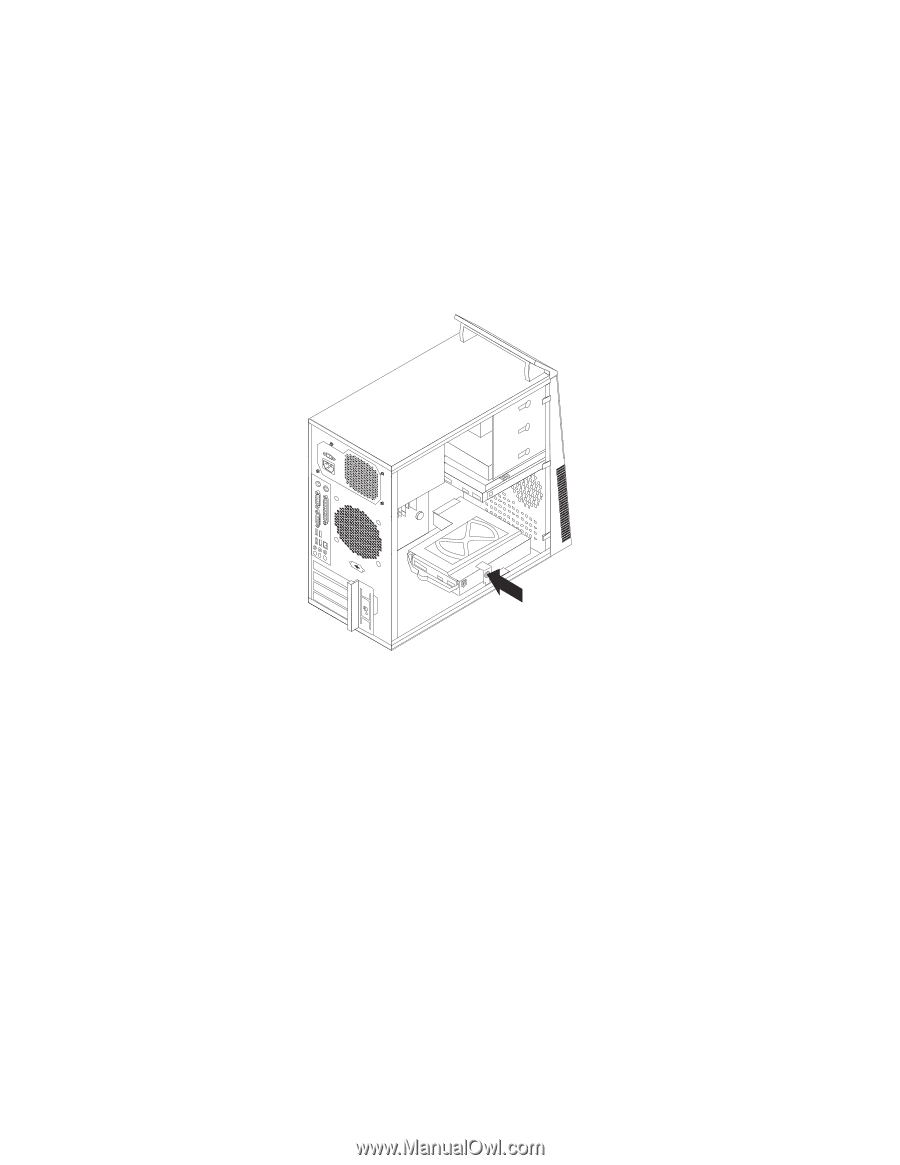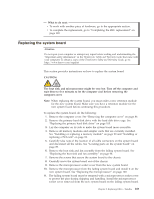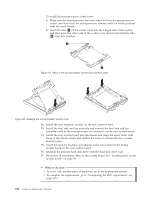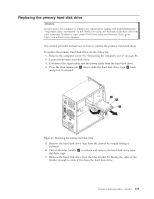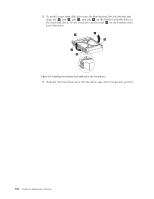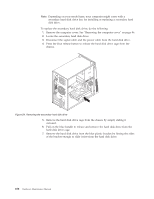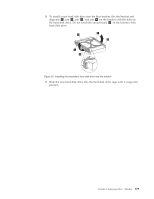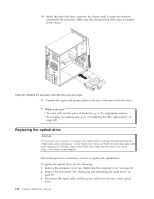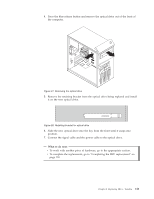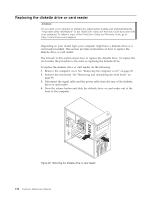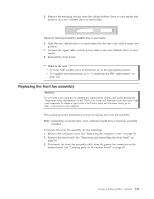Lenovo ThinkCentre A58 User Manual - Page 114
of the bracket enough to slide it free from the hard disk drive.
 |
View all Lenovo ThinkCentre A58 manuals
Add to My Manuals
Save this manual to your list of manuals |
Page 114 highlights
Note: Depending on your model type, your computer might come with a secondary hard disk drive bay for installing or replacing a secondary hard disk drive. To replace the secondary hard disk drive, do the following: 1. Remove the computer cover. See "Removing the computer cover" on page 86. 2. Locate the secondary hard disk drive. 3. Disconnect the signal cable and the power cable from the hard disk drive. 4. Press the blue release button to release the hard disk drive cage from the chassis. Figure 24. Removing the secondary hard disk drive 5. Remove the hard disk drive cage from the chassis by simply sliding it outward. 6. Pull on the blue handle to release and remove the hard disk drive from the hard disk drive cage. 7. Remove the hard disk drive from the blue plastic bracket by flexing the sides of the bracket enough to slide it free from the hard disk drive. 108 Hardware Maintenance Manual