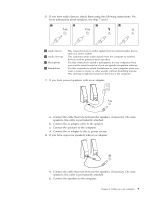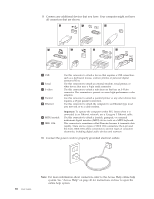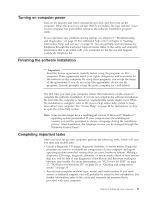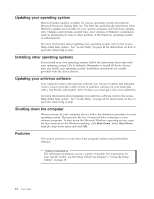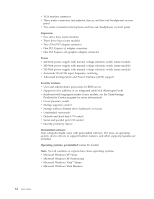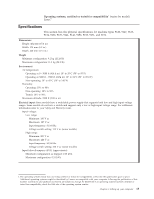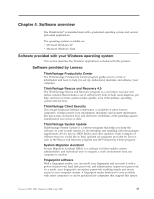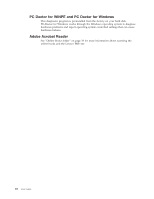Lenovo ThinkCentre A61 User Manual - Page 21
Microprocessor, Memory, Internal, drives, Video, subsystem, Audio, Connectivity, System, management
 |
View all Lenovo ThinkCentre A61 manuals
Add to My Manuals
Save this manual to your list of manuals |
Page 21 highlights
Microprocessor v AMD Athlon™ 64 v AMD Sempron™ v Internal cache (size varies by model type) Memory v Support for four double data rate 2 dual inline memory modules (DDR2 DIMMs) v Flash memory for system programs (varies by model type) Internal drives v 3.5-inch, half-inch (slim) diskette drive (some models) v Serial Advanced Technology Attachment (SATA) internal hard disk drive v Optical drive (some models) Video subsystem v An integrated graphics controller for a Video Graphics Array (VGA) monitor v A peripheral component interconnect (PCI) Express x16 video adapter connector on the system board Audio subsystem v Realtek ALC888 Audio Code v Microphone and line out/headphone connectors on the front panel v Microphone, line in, and line out/headphone connectors on the rear panel v Mono internal speaker (some models) Connectivity v 10/100/1000 Mbps integrated Ethernet controller (some models) v Peripheral Component Interconnect (PCI) V.90 Data/Fax modem (some models) System management features v Preboot Execution Environment (PXE) and Dynamic Host Configuration Protocol (DHCP) v Wake on LAN® v Wake on Ring (in the Setup Utility program, this feature is called Serial Port Ring Detect for an external modem) v Remote Administration v Automatic power-on startup v System Management (SM) BIOS and SM software v Ability to store power-on self-test (POST) hardware test results Input/output features v 25-pin Extended Capabilities Port (ECP)/Extended Parallel Port (EPP) v 9-pin serial connector v Six USB connectors (two on front panel and four on rear panel) v Standard mouse connector v Standard keyboard connector v Ethernet connector Chapter 3. Setting up your computer 13