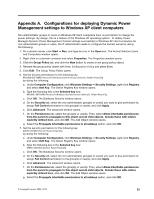Lenovo ThinkCentre A62 (English) Power Manager Deployment Guide - Page 37
Add the updated DPWMGPO.ADM or DPMVGPO.ADM file to the Group Policy Editor. See Adding
 |
View all Lenovo ThinkCentre A62 manuals
Add to My Manuals
Save this manual to your list of manuals |
Page 37 highlights
4. Add the following lines to the Strings block by doing the following: a. Search for Strings. b. In the Strings block, do the following: • For Windows XP operating systems 1) Under CPowerAgenda10 ="Power Agenda10" add CPowerAgenda11 ="Power Agenda11" CPowerAgenda12 ="Power Agenda12" ...... 2) Under KeyPath_PowerAgenda10 ="Software\Policies\Lenovo\DPWRMGR\PowerAgenda\PowerAgenda10" add KeyPath_PowerAgenda11 ="Software\Policies\Lenovo\DPWRMGR\PowerAgenda\PowerAgenda11" KeyPath_PowerAgenda12 ="Software\Policies\Lenovo\DPWRMGR\PowerAgenda\PowerAgenda12 For Windows Vista and Windows 7 operating systems 1) Under CPowerAgenda10 ="Power Agenda10" add CPowerAgenda11 ="Power Agenda11" CPowerAgenda12 ="Power Agenda12" ...... 2) Under KeyPath_PowerAgenda10 ="Software\Policies\Lenovo\DPWRMGRV\PowerAgenda\PowerAgenda10" add KeyPath_PowerAgenda11 ="Software\Policies\Lenovo\DPWRMGRV\PowerAgenda\PowerAgenda11" KeyPath_PowerAgenda12 ="Software\Policies\Lenovo\DPWRMGRV\PowerAgenda\PowerAgenda12" ...... 5. Save the DPWMGPO.ADM or DPMVGPO.ADM file. 6. Add the updated DPWMGPO.ADM or DPMVGPO.ADM file to the Group Policy Editor. See "Adding Administrative Templates" on page 5 for reference. Chapter 3. Working with Active Directory and ADM files 31