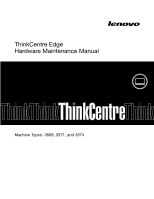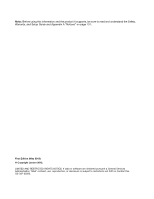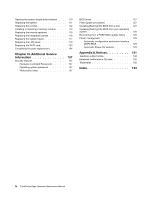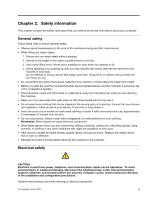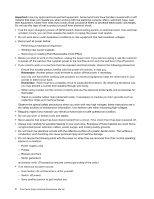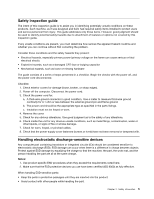Lenovo ThinkCentre Edge 72z Hardware Maintenance Manual (HMM) (May 2012) - Thi - Page 6
Additional Service, Information, Appendix A. Notices, Index, Automatic Power-On features
 |
View all Lenovo ThinkCentre Edge 72z manuals
Add to My Manuals
Save this manual to your list of manuals |
Page 6 highlights
Opening the system board shield window . . . . 110 Replacing the battery 111 Replacing the inverter 112 Installing or replacing a memory module . . . . 113 Replacing the internal speakers 115 Replacing the integrated camera 116 Replacing the system board 117 Replacing the LCD panel 119 Replacing the WI-FI card 123 Completing the parts replacement 124 Chapter 10. Additional Service Information 127 Security features 127 Hardware controlled Passwords 127 Operating system password 127 Vital product data 127 BIOS levels 127 Flash update procedures 127 Updating (flashing) the BIOS from a disc . . . . 127 Updating (flashing) the BIOS from your operating system 128 Recovering from a POST/BIOS update failure . . 128 Power management 129 Automatic configuration and power interface (ACPI) BIOS 129 Automatic Power-On features 129 Appendix A. Notices 131 Television output notice 132 European conformance CE mark 132 Trademarks 132 Index 133 iv ThinkCentre Edge Hardware Maintenance Manual