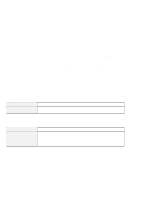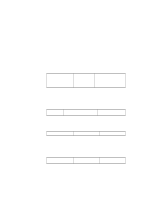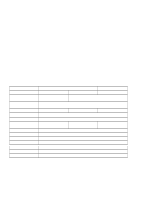Lenovo ThinkPad 380ED User's Guide Supplement for TP 380XD, TP 385XD - Page 10
Using PS2 Commands, Use the following PS2 commands instead of the corresponding
 |
View all Lenovo ThinkPad 380ED manuals
Add to My Manuals
Save this manual to your list of manuals |
Page 10 highlights
Using PS2 Commands Use the following PS2 commands instead of the corresponding command in the online book: Set the features for the audio chip: AUdio Enable | Disable ADDress DMA IRQ SBaddress - 530 | 604 | E80 | F40 0 | 1 | 3 5 | 7 | 9 | 10 | 11 | 15 220 | 240 | 260 | 280 Set the resume timer: Note: yyyy can be set from 1995 to 2093. ON [yyyy/MM/DD] HH:MM:SS - | Clear Enter the RediSafe suspend mode: SAfe Enable | Disable - Set the CD-ROM speed Note: The default is Normal. CDSPeed High | Normal | Silent - | DEFAULT 8 IBM ThinkPad 380XD or 385XD User's Guide Supplement

Using PS2 Commands
Use the following PS2 commands instead of the corresponding
command in the online book:
Set the features for the audio chip:
Set the resume timer:
Enter the RediSafe suspend mode:
Set the CD-ROM speed
AU
dio
E
nable |
D
isable
ADD
ress
DMA
IRQ
SB
address
—
530
|
604
|
E80
|
F40
0 | 1 | 3
5 | 7 | 9 | 10 | 11 | 15
220 | 240 | 260 | 280
Note:
yyyy
can be set from 1995 to 2093.
ON
[yyyy/MM/DD] HH
:
MM
:
SS
|
C
lear
—
SA
fe
E
nable |
D
isable
—
Note:
The default is Normal.
CDSP
eed
H
igh |
N
ormal |
S
ilent
|
DEFAULT
—
8
IBM ThinkPad 380XD or 385XD User's Guide Supplement