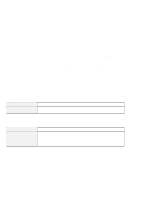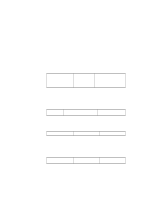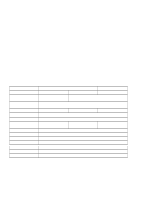Lenovo ThinkPad 380ED User's Guide Supplement for TP 380XD, TP 385XD - Page 9
Installing the Infrared Software for Windows 95
 |
View all Lenovo ThinkPad 380ED manuals
Add to My Manuals
Save this manual to your list of manuals |
Page 9 highlights
Installing the Infrared Software for Windows 95 The infrared device driver for Windows 95 is included in the application TranXit for Windows. To install TranXit for Windows 95: 1 Start Windows 95. 2 Insert the TranXit for Windows diskette into the diskette drive. 3 Click on Start. 4 Click on Run.... 5 Type A:\SETUP and press Enter. 6 Follow the instructions on the screen. For more information, read the README file packaged with TranXit for Windows. Note: You might need to enable the infrared device before using it. The infrared device might be disabled as a default system setting. Make sure that no resource conflict exists after enabling the infrared device. Installing the ThinkPad Configuration Program for Windows NT To install the ThinkPad Configuration program for Windows NT: 1 Start Windows NT and log on with the user ID authorized as an administrator. 2 Click on Start and Run. 3 Insert the Utility Diskette for Windows NT into the diskette drive. 4 Type A:\SETUP and press Enter. Follow the instructions on the screen. 7