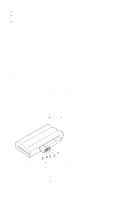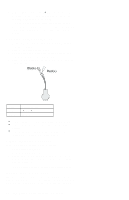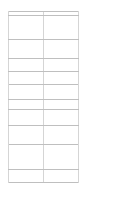Lenovo ThinkPad 560X ThinkPad 560X Hardware Maintenance Manual (Oct 1997) - Page 43
TrackPoint III Checkout, Power Management Features, Standby Mode:
 |
View all Lenovo ThinkPad 560X manuals
Add to My Manuals
Save this manual to your list of manuals |
Page 43 highlights
See "Running the Diagnostics" on page 47 for details. 1. Run the system board test to verify the symptom. This test verifies the system board. If no error is detected, return to "Checkout Guide" on page 26. 2. If FRU code 10 appears, replace the system board. 3. Rerun the test to verify the fix. If this procedure does not correct the problem, go to "Undetermined Problems" on page 46. TrackPoint III Checkout If the TrackPoint III does not work, check the configuration in the ThinkPad Configurations program. If the configuration of the TrackPoint III is disabled, select Enable to enable it. If this does not correct the TrackPoint III problem, continue with the following. The TrackPoint III adjusts the pointer sensor automatically. During this process, the pointer moves on the screen automatically for a short time. This self-acting pointer movement can occur when a slight, steady pressure is applied to the TrackPoint III pointer. You must readjust it if the temperature has exceeded its normal temperature range. This symptom does not indicate a hardware problem. No service actions are necessary if the pointer movement stops in a short period of time. If a click button problem or the pointing stick problem occurs, do the following: 1. Go to the Easy-Setup screen. 2. Select an item with the pointing stick. 3. Press either the left or right click button. 4. Verify that both buttons work correctly. If either the pointing stick or the click button do not work, do the following actions one at a time to correct the problem. Do not replace a nondefective FRU: Reseat the keyboard cables. Replace the keyboard. Replace the system board. Power Management Features Three power management modes are provided by the computer to reduce power consumption and prolong battery power. Standby Mode: In standby mode the following occurs: The LCD backlight turns off. The hard disk drive motor stops. Events that cause the computer to enter standby mode: Standby is requested by the Fn key (Fn+F3). ThinkPad 560X (2640-60x, 70x) 33