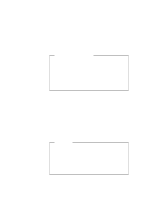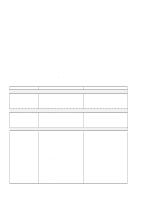Lenovo ThinkPad 570E ThinkPad 570 On-line User's Guide - Page 68
PC Card Activator, Enhanced power management, Start, Program, CardWizard for Windows
 |
View all Lenovo ThinkPad 570E manuals
Add to My Manuals
Save this manual to your list of manuals |
Page 68 highlights
PC Card Activator PC Card Activator is an easy interface for switching between CardWizard and the PC Card support function of Windows NT. To switch to the PC Card support function of Windows NT, do as follows: 1 Start Windows NT. 2 Click Start. 3 Move the cursor to Program and CardWizard for Windows NT. 4 Click PC Card Activator. 5 Follow the instructions on the screen. Note: With the PC Card support function of Windows NT, you can use a PC Card that is not supported by CardWizard. However, you cannot use some PC Cards, such as a CardBus Card, and some PC Card functions, such as network PC Card hot swapping. Enhanced power management The principal feature of power management is to save the life of your computer's battery. CardWizard for Windows NT provides enhanced power management in the following ways: CardWizard maintains system integrity, ensuring the stability of your computer. Depending on the state of your computer, the card type, and the capability of the drivers, CardWizard enhances the transition between power states. See the following table for details: 62 IBM ThinkPad 570 Online Book