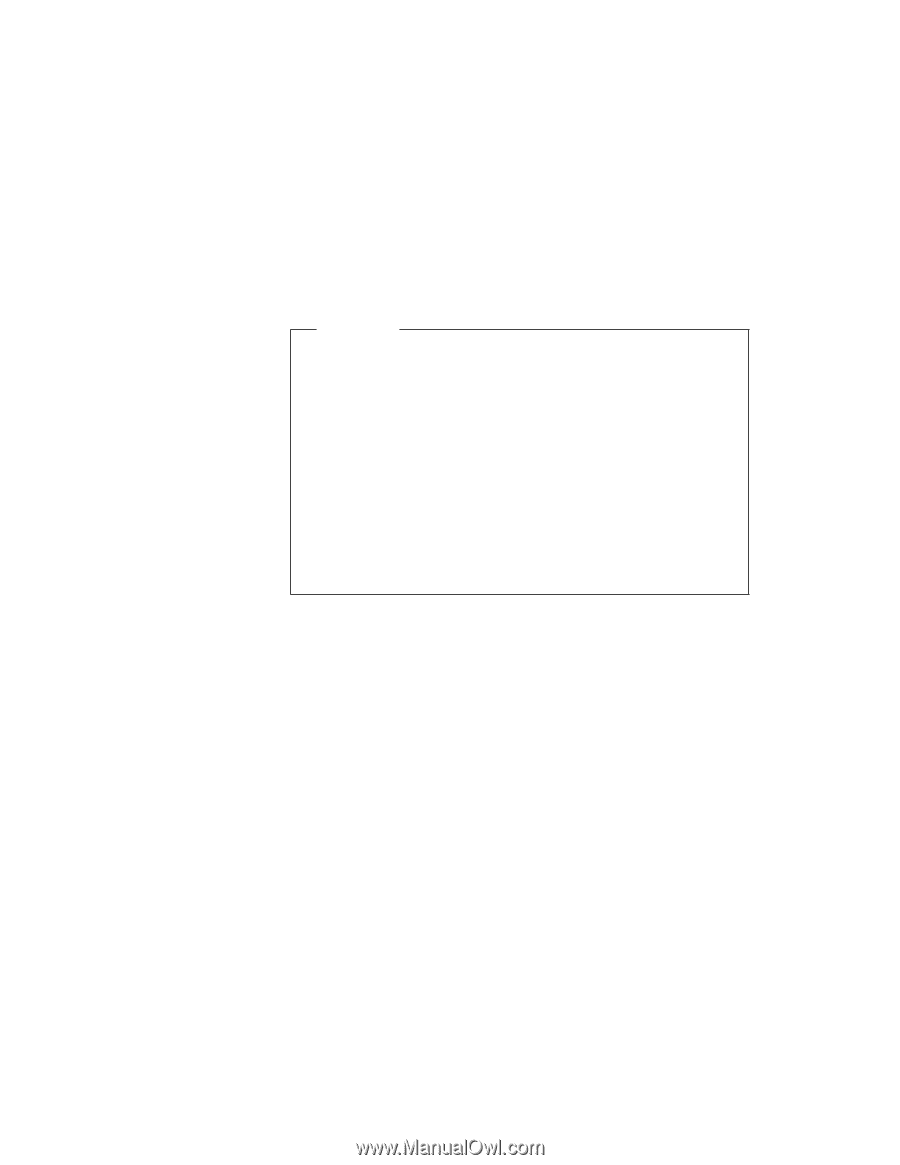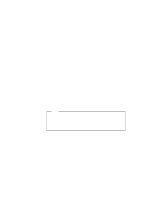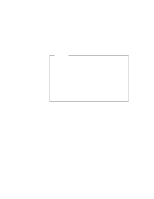Lenovo ThinkPad 770Z TP 770X On-line User's Guide that came preloaded on the s - Page 147
Installing the Audio Device Driver for Windows NT
 |
View all Lenovo ThinkPad 770Z manuals
Add to My Manuals
Save this manual to your list of manuals |
Page 147 highlights
Important If you are going to use an docking station with your computer, do the following: 1. If your system is connected to a network, log off before starting the installation. 2. You need to uninstall PC Card support software (CardWizard). 3. Dock your computer to the docking station. 4. If you want to install the Windows NT Service Pack, install it before you install the PC Card support software. 5. Reinstall the PC Card support software. 1 Start Windows NT, and log on with the user ID authorized as an administrator. 2 Remove any PC Cards that are in the slot. 3 Insert the CardWizard for Windows NT Diskette into the diskette drive. 4 Be sure to read the README file before you start installation. Apply any relevant information from that file. 5 Click on Start. 6 Click on Run 7 Type A:\SETUP and click on OK. 8 Follow the instructions on the screen. Installing the Audio Device Driver for Windows NT To install the audio device driver for Windows NT: 1 Start Windows NT, and log on with the user ID authorized as an administrator. Chapter 8. Installing Software 139