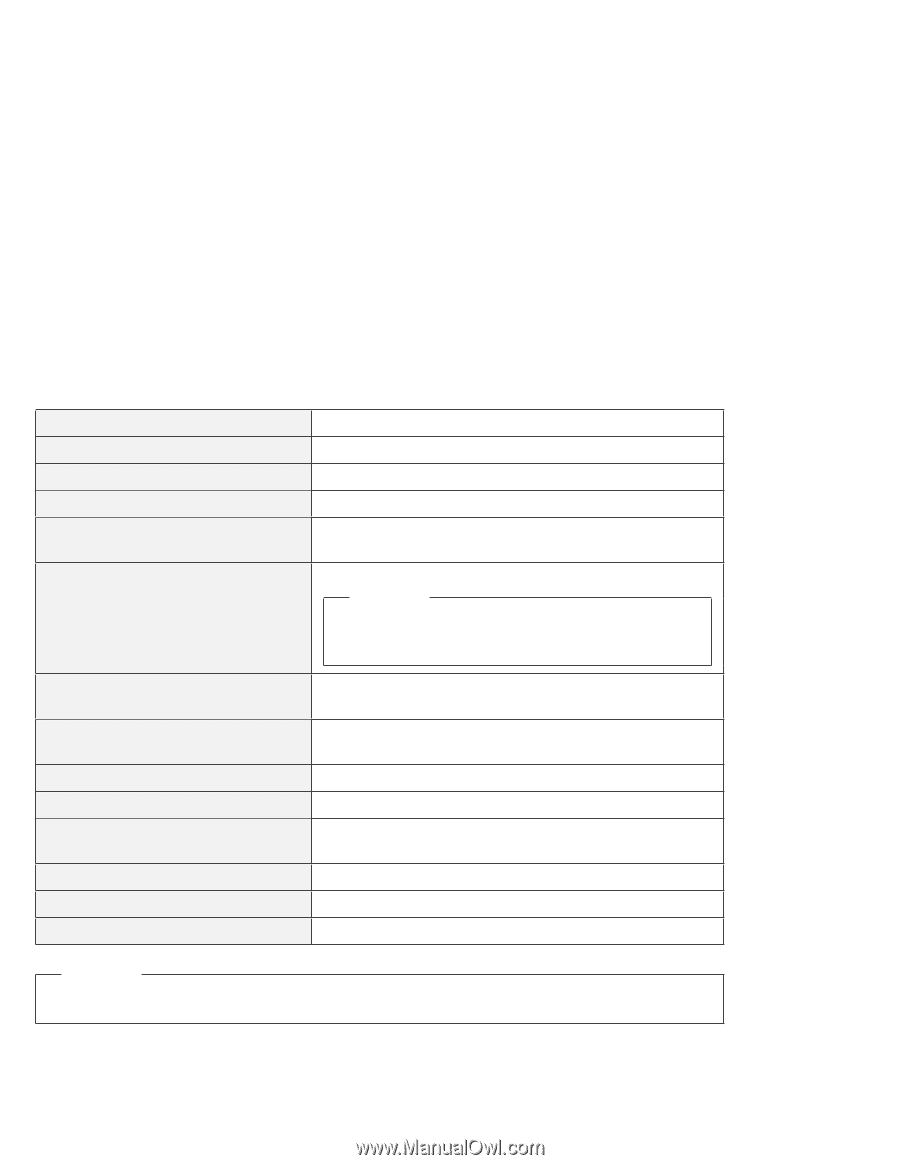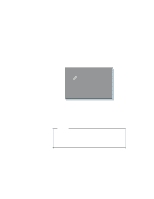Lenovo ThinkPad 770Z ThinkPad 770E/ED Supplement to the Users Guide - Page 4
Finding Information, Setup Guide, ThinkPad 770 User's Guide, ThinkPad 770ED DVD Drive User's Guide - thinkpad 770 drivers
 |
View all Lenovo ThinkPad 770Z manuals
Add to My Manuals
Save this manual to your list of manuals |
Page 4 highlights
Finding Information See the following table and find the information you want to know. If you want to... Set up your computer Know how to open the online book Know how to use the Recovery CD Know how to use the Customization CD Reinstall the operating system or hardware device drivers See the... Setup Guide "Using the ThinkPad Online Book" on page 4 "Using the Recovery CD" on page 26 "Using the ThinkPad Customization CD" on page 25 "Advanced" in the online book Attention Print the software installation section of the online book before you format the hard disk drive. Know about hot or warm plug and unplug functions Know about how to use the DVD drive Register your computer Back up your computer Be aware of hints, tips, or limitations for using your computer Solve a system resource conflict Solve a problem Use modem features ThinkPad 770 User's Guide and "Hot and Warm Plug and Unplug Functions" on page 11 ThinkPad 770ED DVD Drive User's Guide "Registering Your Computer" on page 8 "Backing Up Your System" on page 22 "Hints, Tips, and Limitations" on page 29 "Basics" in the online book ThinkPad 770 User's Guide or the online book "Using the Modem Features" on page 17 Attention If you power off the computer, wait at least 5 seconds before you power it on again. vi IBM ThinkPad 770E/770ED User's Guide Supplement