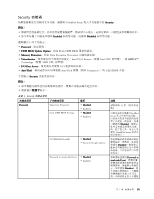Lenovo ThinkPad Edge E135 (Traditional Chinese) User Guide - Page 100
Flash BIOS Updating by, Secure RollBack Prevention
 |
View all Lenovo ThinkPad Edge E135 manuals
Add to My Manuals
Save this manual to your list of manuals |
Page 100 highlights
表格 5. Security Password at restart 選項 • Disabled • Enabled Power-On Password Hard Disk1 Password UEFI BIOS Update Option Flash BIOS Updating by End-Users • Disabled • Enabled • Disabled • Enabled • Disabled • Enabled Memory Protection Secure RollBack Prevention Execution Prevention • Disabled • Enabled • Disabled • Enabled Virtualization AMD-V Technology Intel VT-d Feature • Disabled • Enabled • Disabled • Enabled 86 註解 Password at restart Disabled 42 42 Enabled UEFI BIOS Disabled UEFI BIOS。 Disabled UEFI BIOS。 Data Execution Prevention Enabled Enabled Disabled Enabled,Virtual Machine Monitor (VMM Virtualization Technology Intel VT-d 是針對 Directed I/O Intel VMM I/O AMD CPU

表格 5. Security 功能表項目 (繼續)
功能表項目
子功能表項目
選項
註解
權進行存取,請在作業系統
中設定使用者鑑別。
Password at restart
• Disabled
Disabled
Disabled
• Enabled
如果選取並啟用 Password
Password
Password at
at
at
restart
restart
restart,當您啟動電腦時就
會顯示密碼提示。如果選取
Disabled
Disabled
Disabled,就不會顯示密碼
提示,且電腦會繼續運作並
載入作業系統。如果要防止
有人未獲授權進行存取,請
在作業系統中設定使用者鑑
別。
Power-On Password
• Disabled
Disabled
Disabled
• Enabled
請參閱第 42 頁
『
開機密
碼
』
。
Hard Disk1 Password
• Disabled
Disabled
Disabled
• Enabled
請參閱第 42 頁
『
硬碟密
碼
』
。
Flash BIOS Updating by
End-Users
• Disabled
• Enabled
Enabled
Enabled
如果您選取 Enabled
Enabled
Enabled,
所有使用者都可更新
UEFI BIOS。如果您選取
Disabled
Disabled
Disabled,則只有知道監督
者密碼的人才能更新 UEFI
BIOS。
UEFI
UEFI
UEFI BIOS
BIOS
BIOS Update
Update
Update Option
Option
Option
Secure RollBack Prevention
• Disabled
Disabled
Disabled
• Enabled
如果您選取 Disabled
Disabled
Disabled,就可
以刷回舊版的 UEFI BIOS。
Memory
Memory
Memory Protection
Protection
Protection
Execution Prevention
• Disabled
• Enabled
Enabled
Enabled
有些電腦病毒及蠕蟲會執行
只允許資料的程式碼,造成
記憶體緩衝區溢位。若您
的作業系統可以使用
『
資
料執行防止 (Data Execution
Prevention)
』
功能,您就
可以選取 Enabled
Enabled
Enabled 來保護
電腦,以免遭受這類病毒
及蠕蟲的攻擊。如果選擇
Enabled
Enabled
Enabled 之後,您發現有應
用程式不能正常執行,請選
取 Disabled
Disabled
Disabled 並重新設定。
AMD-V Technology
• Disabled
Disabled
Disabled
• Enabled
如果您選取 Enabled
Enabled
Enabled,Virtual
Machine Monitor (VMM)
會使用由 Virtualization
Technology 提供的其他硬體
功能。
Virtualization
Virtualization
Virtualization
Intel VT-d Feature
• Disabled
Disabled
Disabled
• Enabled
Intel VT-d 是針對 Directed
I/O 所開發的 Intel 虛擬化
技術。啟用時,VMM 可利
用平台基礎架構進行 I/O
虛擬化。
附註:配備 AMD CPU 的
型號不支援此子功能表。
86
86
86
使用手冊