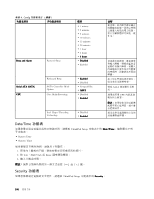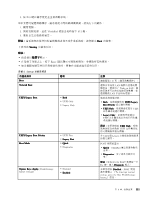Lenovo ThinkPad L530 (Traditional Chinese) User Guide - Page 123
功能表項目, 註解, Disabled, Enabled, Password, at unattended, unattended boot, 附註:Hard
 |
View all Lenovo ThinkPad L530 manuals
Add to My Manuals
Save this manual to your list of manuals |
Page 123 highlights
Security 附註: Enter 表格 5. Security Password Supervisor Password Lock UEFI BIOS Settings 選項 • Disabled • Disabled • Disabled • Enabled Password at unattended Boot • Disabled • Enabled Set Minimum Length Power-On Password Hard Disk x Password • Disabled • x characters (4£x£12) • Disabled • Enabled • Disabled • Enabled 註解 48 ThinkPad Setup Disabled ThinkPad Setup Password at unattended boot Wake on LAN Disabled 46 46 附註:Hard Disk 1 第 8 107

下表列出
Security
Security
Security
Security
功能表項目。
附註:
• 預設值以
粗體字
顯示。預設值已經是最佳化。如果您要變更電腦配置,務必請小心進行。若設定錯
誤,可能造成非預期的結果。
• 在每個子功能表上,按下 Enter 鍵以顯示可選取的選項,並選取所需的選項,或直接從鍵盤輸入所需的值。
• 如果電腦支援某些項目對應的特性時,便會在功能表顯示這些項目。
表格 5. Security 功能表項目
功能表項目
子功能表項目
選項
註解
Supervisor Password
•
Disabled
Disabled
Disabled
Disabled
• Disabled
請參閱第 48 頁
『
監督者密
碼
』
。
Lock UEFI BIOS Settings
•
Disabled
Disabled
Disabled
Disabled
• Enabled
啟用或停用保護功能,此功
能可防止沒有監督者密碼的
使用者變更 ThinkPad Setup
中的項目。依預設,此項目
會設為 Disabled。當設定監
督者密碼並啟用此功能時,
除了您之外,沒有人可變更
ThinkPad Setup 中的任何項
目。
Password at unattended Boot
• Disabled
•
Enabled
Enabled
Enabled
Enabled
如果選取並啟用
Password
Password
Password
Password
at
at
at
at unattended
unattended
unattended
unattended boot
boot
boot
boot
,無論是
在電源關閉狀態或休眠狀
態,當 Wake on LAN 這類
自動事件開啟電腦時,就會
顯示密碼提示。如果選取
Disabled
Disabled
Disabled
Disabled
,就不會顯示密碼
提示,且電腦會繼續運作並
載入作業系統。如果要防止
有人未獲授權進行存取,請
在作業系統中設定使用者鑑
別。
Set Minimum Length
•
Disabled
Disabled
Disabled
Disabled
• x characters
(4
£
x
£
12)
指定開機密碼及硬碟密碼的
最短長度。當您設定監督者
密碼並指定最小密碼長度
後,只有您自己可以變更長
度。
Power-On Password
•
Disabled
Disabled
Disabled
Disabled
• Enabled
請參閱第 46 頁
『
開機密
碼
』
。
Password
Password
Password
Password
Hard Disk x Password
•
Disabled
Disabled
Disabled
Disabled
• Enabled
請參閱第 46 頁
『
硬碟密
碼
』
。
附註:Hard
Hard
Hard
Hard Disk
Disk
Disk
Disk 1
表示內
建在電腦中的硬碟。
第 8 章. 進階配置
107
107
107
107