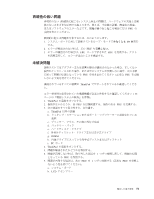Lenovo ThinkPad R61i Japanese Hardware Maintenance Manual - Page 55
Slot-1, Slot-0, Diagnostics, ThinkPad Devices, ThinkPad, HDD Active, Protection Test HDD
 |
View all Lenovo ThinkPad R61i manuals
Add to My Manuals
Save this manual to your list of manuals |
Page 55 highlights
ද 1 FRU 1830 Invalid memory configurationʕPower off and install a memory module to Slot-0 or the lower slot. DIMM Λ Slot-1 Ͱͳ͘ Slot-0 DIMM 79 ϖʔδͷʰ1050 DIMM 2000 1 Hard Drive Active Protection sensor ThinkPad diagnostics failed.Press to continue.Press to enter SETUP Δɻ 2. ThinkPad ThinkPad ͍ͩ͞ɻ 3. Diagnostics --> ThinkPad Devices (ThinkPad HDD Active Protection Test (HDD 2010 Warning: Your internal hard disk drive (HDD) 1 ࣍ϕΠͰ IBM Ҏ֎·ͨ Lenovo Ҏ֎ͷ may not function correctly on this system. HDD Ensure that your HDD is supported on this IBM HDD system and that the latest HDD firmware is ESC Ω installed. 1 IBM/Lenovo HDD http://www.lenovo.com/support 2100 Initialization error on HDD0 (Main hard disk drive) 1 2 3 2102 Initialization error on HDD1 (Ultrabay hard disk drive) 1 2 3 2110 Read error on HDD0 (Main hard disk drive) 1 2 3 2112 Read error on HDD1 (Ultrabay hard disk drive) 1 2 3 47