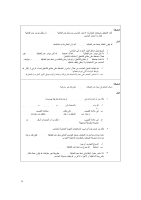Lenovo ThinkPad T400s (Arabic) Service and Troubleshooting Guide - Page 28
´R'>H, 6>7&
 |
View all Lenovo ThinkPad T400s manuals
Add to My Manuals
Save this manual to your list of manuals |
Page 28 highlights
ƒR`>H@(+ !;#( /6>7& :!%k7@(+ .!%D+ ` ...0+#o%&' -]C3U ...0+#o%&' •DU ,w !" :/$(+ :Windows Vista® '(+ !-c8(>2 .Control Panel • Start def' .• .Keyboard def' ^g ;Hardware and Sound def' .z This 2F Device Status Jw M. ("ƒ+ ;Device Properties 2O .Hardware 9)CI@&' -.Q8 1(] .€ .device is working properly :Windows XP '(+ !-c8(>2 .Control Panel • Start def' .• .Keyboard def' ^g ;Printers and Other Hardware def' .z This 2F Device Status Jw M. ("ƒ+ ;Device Properties 2O .Hardware 9)CI@&' -.Q8 1(] .€ .device is working properly .9H#*&' -Z#0pU G#0V&' 9:) ;!%D+ ` n'R+ ` ...0+#o%&' -]C3U ...0+#o. •#AF _Z#" 'a' :!%k7@(+ ."6] -U#@" (A8 ^7b bCSœ ^@) :/$(+ def' ^g Fn ,w Shift X38 b'6%@H`' N. def' ;-o0œC&' E>F -]#+' 5#e&` .-&#DO numeric lock -o0œ, JCP+ .NmLk (ScrLk) :!%k7@(+ .!%D+ ` G#7b & -0IZ#:&' ...0+#o%&' -] C& ,w -0Tb#/&' ...0+#o%&' -]C3U ...0+#o%&' •DU ,w !" :/$(+ .9H#*3& -*0*Y -V)6~U #S30YC+ ^+ G#7b & -0IZ#:&' ...0+#o%&' -]C& ,w -0Tb#/&' ...0+#o%&' -]C& Jw M. ("ƒ+ VW>...A+ •>]^ /6>7& :!%k7@(+ .!%D+ ` 60IP@&' ,w ...op@&' -o0œ, :/$(+ ThinkPad UltraNav® !e$. 90"6+ M. ("ƒ+, ;Device Manager 4>O#Z 2O 4bƒo&' !e$. M. [V*@&#U ^7 .Pointing Device zz