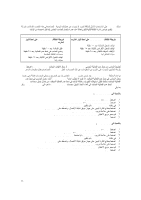Lenovo ThinkPad T400s (Arabic) Service and Troubleshooting Guide - Page 72
Lenovo, Windows Vista, Windows XP, Windows, Wake on LAN, on LAN, Device Manager
 |
View all Lenovo ThinkPad T400s manuals
Add to My Manuals
Save this manual to your list of manuals |
Page 72 highlights
-"6c _.#7 (VO ;(pV%&' '>F 2O 4(8#W%3& .-0.C0&' q+#03%8 M. 5'R:@) ` 5R:" -7#~3& !ˆ.L' G'(/@H`' X38 Lenovo qˆ*+ :_7C&' M. 41(*. 46@o& qU m#/&' 9H#*&' G'(/@H' G(8 (A8 -&#DO JCP@& -0&#@&'-7#~&' 4b'1' m'Cv ^)(V@U Lenovo Windows Vista Windows XP W>R?(+ €@M '%d Energy Star :!E>.(+ !.01X • II1?@(+ W>R?(+ €@M '%d Energy Star :!E>.(+ !.01X • II1?@(+ -V071 •{ (DU :-c#$&' !0e$+ "#V)' -V071 •{ (DU :-c#$&' [3l -V071 •• (DU :-@U#ˆ&' m'67L' !0e$+ "#V)' -V071 z• (DU :-0&#Do&' G(8 d%Z 2O 9H#*&' Nf, -V071 z• (DU :G#\A3& _7‡%&' "#V)`' : -.(V@%&' -7#~&' B'1(*. -V071 •• (DU :-@U#ˆ&' m'67L' !0e$+ "#V)' '(Uw :G#\A&' B#IH '(Uw :B#IH Fn def' ;(Windows XP) _7‡%&' "#V)`' d%Z ,w (Windows Vista) 2‹R:&' -0&#Do&' G(8 d%Z M. 9H#*&' d0$A@& .^8(&' B#.C3D. G#\Z, 4(8#W%&' Windows 6\Zw ;B'1(*%&' q3+ M8 B#.C3D%&' M. ()R%&' X38 "6D@3& ....0+#o%&' -]C3U #.(A8 X@] -&#DO B'1(*%&' XVI@H, ;NAp%&' M. qU m#/&' Lenovo 9H#] M*c (A8 Wake on LAN® -o0 G(8 d%Z 2O 9H#*&' nCv1 5#Agw Wake on LAN -]#+' 93~@+ ` _A" 'a' ._7‡%&' -0&#Do&' G(8 d%Z 2O 9H#*&' !v() Wake B'1(*. !)(I+ nQv M. ;_7‡%&' -0&#Do&' G(8 d%Z 2O _7C&' -&#i', 5#U6SP&' •QS@H' !03V+ qAP%) ;_7‡%&' -0&#Do&' ^7, Device Manager X&' 9Fa' ;Wake on LAN B'1(*. !)(I@& .-]#+' 5#e&' X&' _7‡%&' -0&#Do&' G(8 d%A& on LAN :23) #%U :Windows Vista '(+ !-c8(>2 .Control panel • Start def' .• .Device Manager • Hardware and Sound def' .z .Network adapters 60IP@U ^7 ;Device Manager 4>O#Z 2O .€ .Properties X38 def', ;n#p+`' -PIc [OC. h#ST X38 M0%0&' 4bƒo&' r#@o%U def' .• .Power Management 9)CI+ -.Q8 X38 def' .• .Allow this device to wake the computer b#0@v`' NU6. C*%U ^7 ., .OK def' .„ :Windows XP '(+ !-c8(>2 .Control panel • Start def' .• .System • Performance and Maintenance def' .z .Device Manager def' ^g ;Hardware 9)CI@&' -.Q8 X38 def' .€ .Network adapters 60IP@U ^7 ;Device Manager 4>O#Z 2O .• .Properties X38 def', ;n#p+`' -PIc [OC. h#ST X38 M0%0&' 4bƒo&' r#@o%U def' .• .Power Management 9)CI+ -.Q8 X38 def' ., .Allow this device to bring the computer out of standby b#0@v`' NU6. C*%U ^7 .„ .OK def' .† ,,