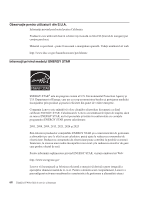Lenovo ThinkPad T400s (Romanian) Service and Troubleshooting Guide - Page 78
Observaţie pentru informaţiile privind regulamentele
 |
View all Lenovo ThinkPad T400s manuals
Add to My Manuals
Save this manual to your list of manuals |
Page 78 highlights
6. Faceţi clic pe fişa Power Management. 7. Curăţaţi caseta de bifare Allow this device to bring the computer out of standby. 8. Faceţi clic pe OK. Observaţie pentru informaţiile privind regulamentele Ultima versiune a documentului Observaţie privind regulamentele a fost încărcată pe situl Web. Pentru a o consulta, mergeţi la http://www.lenovo.com/think/support, faceţi clic pe Troubleshooting şi apoi pe User's guides and manuals. 70 ThinkPad T400s Ghid de service şi depanare

6.
Faceţi clic pe fişa
Power Management
.
7.
Curăţaţi caseta de bifare
Allow this device to bring the computer out of standby
.
8.
Faceţi clic pe
OK
.
Observaţie pentru informaţiile privind regulamentele
Ultima versiune a documentului
Observaţie privind regulamentele
a fost încărcată pe
situl Web. Pentru a o consulta, mergeţi la http://www.lenovo.com/think/support, faceţi
clic pe Troubleshooting şi apoi pe User’s guides and manuals.
70
ThinkPad T400s Ghid de service şi depanare