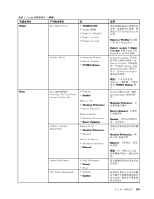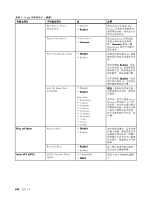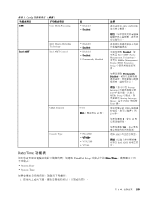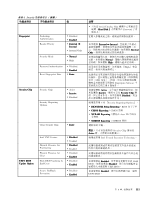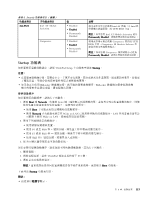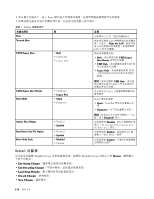Lenovo ThinkPad T430s (Traditional Chinese) User Guide - Page 127
啟用或停用 Intel Trusted Execution Technology。, Flash BIOS Updating
 |
View all Lenovo ThinkPad T430s manuals
Add to My Manuals
Save this manual to your list of manuals |
Page 127 highlights
表格 6. Security 值 Fingerprint Predesktop Authentication Reader Priority • Disabled • Enabled • External ➙ Internal • Internal Only Security Mode • Normal • High Password Authentication Reset Fingerprint Data • Disabled • Enabled • Enter Security Chip Security Chip Security Reporting Options • Active • Inactive • Disabled Clear Security Chip • Enter UEFI BIOS Update Option Intel TXT Feature Physical Presence for Provisioning Physical Presence for Clear Flash BIOS Updating by End-Users • Disabled • Enabled • Disabled • Enabled • Disabled • Enabled • Disabled • Enabled Secure RollBack Prevention • Disabled • Enabled 註解 Serial Ultrabay Slim Hard Disk 2 Password External ➙ Internal Internal Only Normal High High LED Fingerprint Software Active Inactive Security Chip Disabled Security Reporting Options』: • BIOS ROM String Reporting:BIOS CMOS Reporting:CMOS 資料 • NVRAM Reporting Asset ID 中的安 SMBIOS Reporting:SMBIOS 資料 Security Chip 選項是 Active Intel Trusted Execution Technology。 Enabled UEFI BIOS Disabled UEFI BIOS。 Enabled UEFI BIOS。 第 8 111