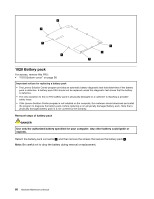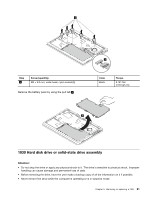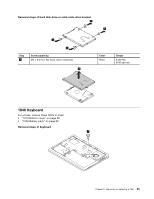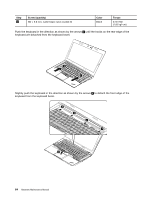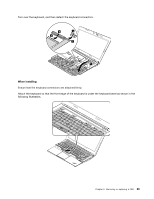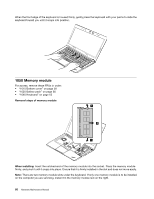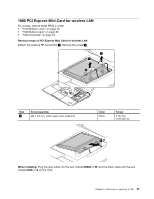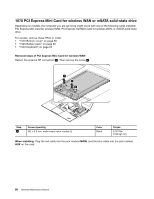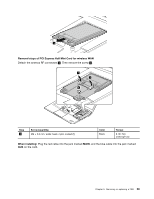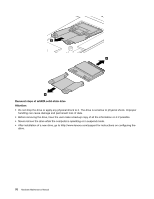Lenovo ThinkPad T430u Hardware Maintenance Manual - ThinkPad T430u - Page 71
Turn over the keyboard, and then detach the keyboard connectors.
 |
View all Lenovo ThinkPad T430u manuals
Add to My Manuals
Save this manual to your list of manuals |
Page 71 highlights
Turn over the keyboard, and then detach the keyboard connectors. 8 6 9 7 5 When installing: Ensure that the keyboard connectors are attached firmly. Attach the keyboard so that the front edge of the keyboard is under the keyboard bezel as shown in the following illustration. Chapter 9. Removing or replacing a FRU 65
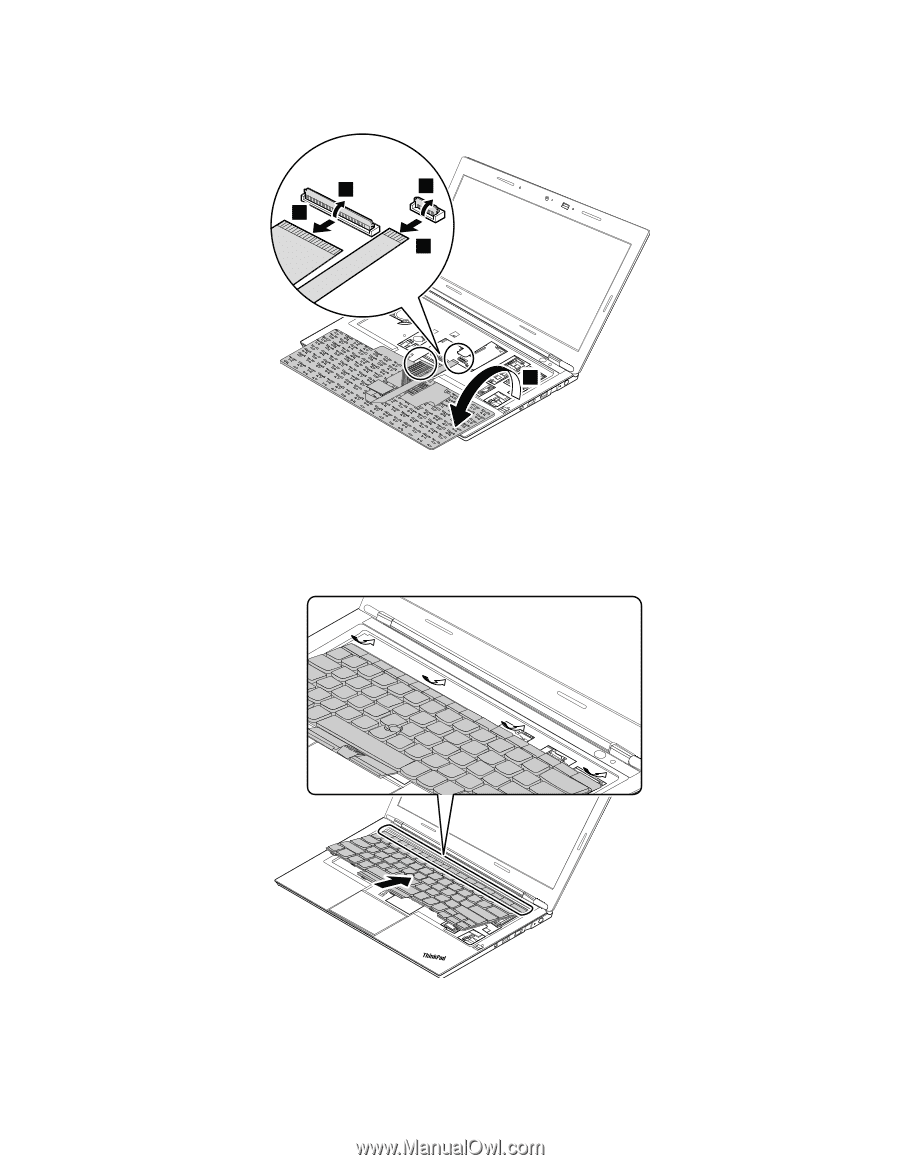
Turn over the keyboard, and then detach the keyboard connectors.
7
6
8
9
5
When installing:
Ensure that the keyboard connectors are attached firmly.
Attach the keyboard so that the front edge of the keyboard is under the keyboard bezel as shown in the
following illustration.
Chapter 9
.
Removing or replacing a FRU
65