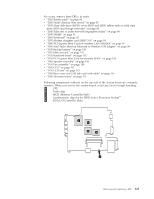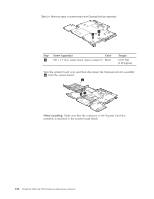Lenovo ThinkPad T500 User Manual - Page 138
Inverter card or LED control card, Screw quantity, Color, Torque, Cable routing
 |
View all Lenovo ThinkPad T500 manuals
Add to My Manuals
Save this manual to your list of manuals |
Page 138 highlights
2030 Inverter card or LED control card For access, remove these FRUs in order: v "1010 Battery pack" on page 84 v "2010 LCD front bezel (LCD cover kit)" on page 127 Table 34. Removal steps of inverter card or LED control card 1 2 3 1 4 Step 1 Screw (quantity) Color M2 × 2.8 mm, wafer-head, nylon-coated (2) Silver Torque 0.189 Nm (1.85 kgfcm) Cable routing: When replacing the inverter card, route the connector cable as in this figure: 130 ThinkPad T500 and W500 Hardware Maintenance Manual

2030 Inverter card or LED control card
For access, remove these FRUs in order:
v
“1010 Battery pack” on page 84
v
“2010 LCD front bezel (LCD cover kit)” on page 127
Table 34. Removal steps of inverter card or LED control card
1
4
2
1
3
Step
Screw (quantity)
Color
Torque
±1²
M2
×
2.8 mm, wafer-head, nylon-coated (2)
Silver
0.189 Nm
(1.85 kgfcm)
Cable routing:
When replacing the inverter card, route the connector cable as in
this figure:
130
ThinkPad T500 and W500 Hardware Maintenance Manual