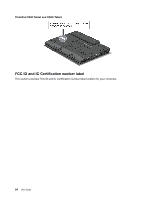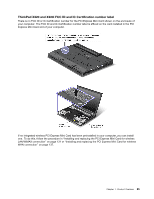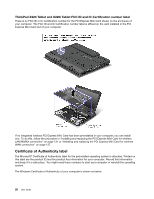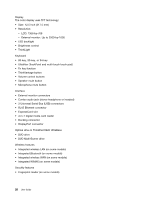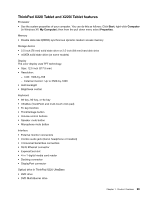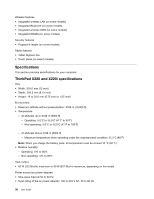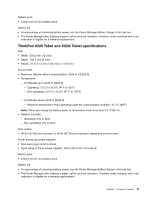Lenovo ThinkPad X220 (English) User Guide - Page 44
Optical drive in ThinkPad X220 UltraBase, Universal Serial Bus USB connectors
 |
View all Lenovo ThinkPad X220 manuals
Add to My Manuals
Save this manual to your list of manuals |
Page 44 highlights
Display The color display uses TFT technology: • Size: 12.5 inch (317.5 mm) • Resolution: - LCD: 1366-by-768 - External monitor: Up to 2560-by-1600 • LED backlight • Brightness control • ThinkLight Keyboard • 89-key, 90-key, or 94-key • UltraNav (TrackPoint and multi-touch touch pad) • Fn key function • ThinkVantage button • Volume control buttons • Speaker mute button • Microphone mute button Interface • External monitor connectors • Combo audio jack (stereo headphone or headset) • 3 Universal Serial Bus (USB) connectors • RJ45 Ethernet connector • ExpressCard slot • 4-in-1 digital media card reader • Docking connector • DisplayPort connector Optical drive in ThinkPad X220 UltraBase • DVD drive • DVD Multi-Burner drive Wireless features • Integrated wireless LAN (on some models) • Integrated Bluetooth (on some models) • Integrated wireless WAN (on some models) • Integrated WiMAX (on some models) Security features • Fingerprint reader (on some models) 28 User Guide