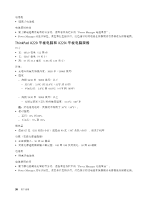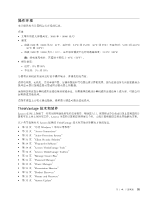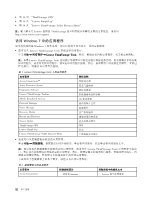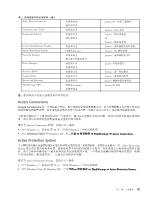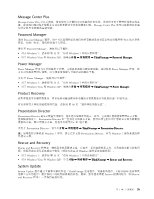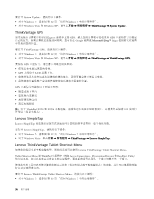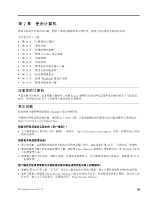Lenovo ThinkPad X220 (Simplified-Chinese) User Guide - Page 50
Client Security Solution, Fingerprint Software, Lenovo ThinkVantage Tools
 |
View all Lenovo ThinkPad X220 manuals
Add to My Manuals
Save this manual to your list of manuals |
Page 50 highlights
Client Security Solution Client Security Solution 要启动 Client Security Solution ThinkVantage ➙ Client Security Solution。 Client Security Solution: http://think.lenovo.com.cn Windows 7 Client Security Solution。 Fingerprint Software Fingerprint Software Windows 要打开 Fingerprint Software Windows 7 32 Windows 7 Windows Vista 和 Windows XP ThinkVantage ➙ ThinkVantage Fingerprint Software。 Lenovo ThinkVantage Tools Lenovo ThinkVantage Tools Lenovo ThinkVantage Toolbox • Power Manager • Rescue and Recovery • System Update 要访问 Lenovo ThinkVantage Tools Lenovo ThinkVantage Tools。 注:Lenovo ThinkVantage Tools Windows 7 Lenovo ThinkVantage Toolbox Lenovo ThinkVantage Toolbox Windows 191 Lenovo ThinkVantage Toolbox 要打开 Lenovo ThinkVantage Toolbox Windows 7 32 Windows 7 Windows Vista 和 Windows XP ThinkVantage ➙ Lenovo ThinkVantage Toolbox。 Lenovo ThinkVantage Toolbox Lenovo ThinkVantage Toolbox 34