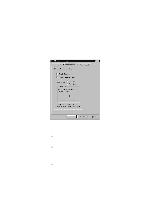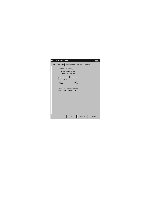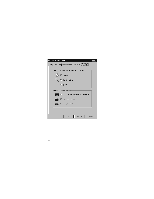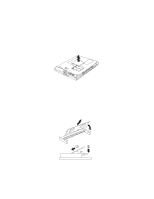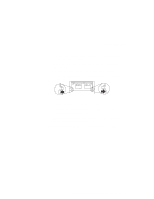Lenovo ThinkPad i Series 1500 User's Reference for ThinkPad i Series 1400 - Page 67
Neither, Choose Scrolling Method, Press Center Button, then use TrackPoint, Use External Mouse
 |
View all Lenovo ThinkPad i Series 1500 manuals
Add to My Manuals
Save this manual to your list of manuals |
Page 67 highlights
Customizing the TrackPoint the magnified area the same way as you use the scrolling function; in other words, press the Internet Scroll Bar (center button) and then use the TrackPoint to move the magnified area. - Neither This function disables the scrolling and magnifying glass functions. Choose Scrolling Method: - Press Center Button, then use TrackPoint Holding down the Internet Scroll Bar on the keyboard allows the TrackPoint to control the scrolling or the magnifying glass. The TrackPoint operates normally (controls the mouse cursor) when the Internet Scroll Bar is not pressed. Note: The Use External Mouse and the Use TrackPoint radio buttons are not supported. Chapter 2. Extending the Features of Your Computer 51

Customizing the TrackPoint
the magnified area the same way as you use the scrolling
function; in other words, press the Internet Scroll Bar (center
button) and then use the TrackPoint to move the magnified
area.
–
Neither
This function disables the scrolling and magnifying glass
functions.
±
Choose Scrolling Method
:
–
Press Center Button, then use TrackPoint
Holding down the Internet Scroll Bar on the keyboard allows
the TrackPoint to control the scrolling or the magnifying
glass. The TrackPoint operates normally (controls the mouse
cursor) when the Internet Scroll Bar is not pressed.
Note:
The
Use External Mouse
and the
Use TrackPoint
radio
buttons are not supported.
Chapter 2.
Extending the Features of Your Computer
51