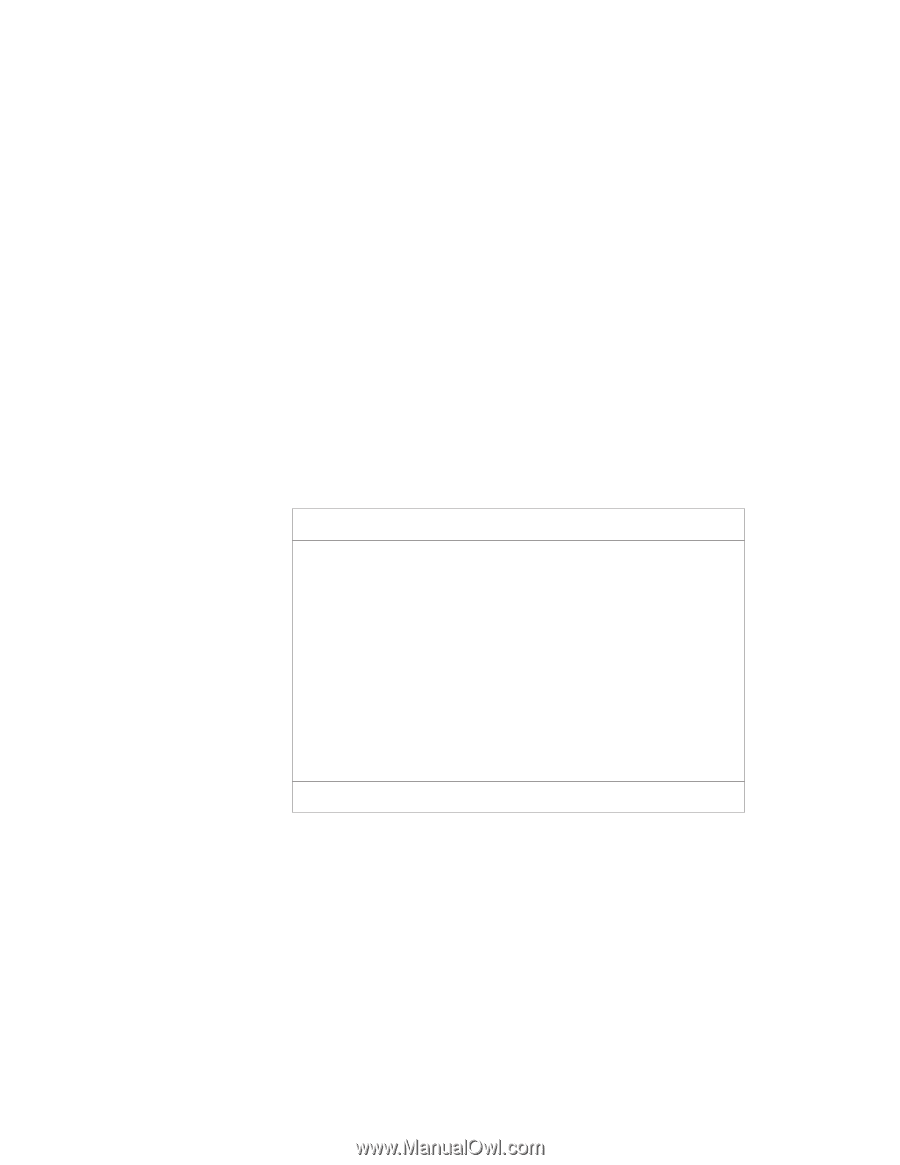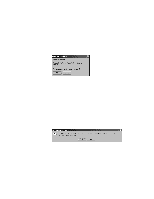Lenovo ThinkPad i Series 1500 User's Reference: ThinkPad i Series 1400 and 150 - Page 43
Basic System Settings, Startup Configuration, HDD Serial Number, System BIOS Version, VGA BIOS Version
 |
View all Lenovo ThinkPad i Series 1500 manuals
Add to My Manuals
Save this manual to your list of manuals |
Page 43 highlights
Distinctive Functions of Your Computer HDD Serial Number shows the serial number of the hard disk drive. System BIOS Version shows the BIOS version of the computer. VGA BIOS Version shows the BIOS version of the computer's video. Basic System Settings: Selecting the Basic System Settings item and pressing Enter displays the following "Basic System Settings" submenu. Basic System Settings Page 1/1 Date Mon May 31, 1999] Time 09:52:00] ↑↓ = Move highlight bar, ←→ = Change setting, F1 = Help The "Basic System Settings" submenu includes the following: Date sets the system date. Time sets the system time. Note: You can also set the current date and time in Windows 98. Startup Configuration: Selecting the Startup Configuration item and pressing Enter displays the following "Startup Configuration" submenu. Getting Familiar with Your Computer 27