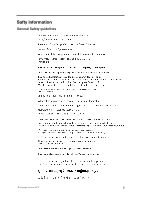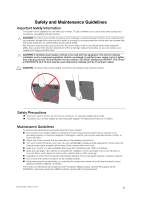Contents
Safty information
iii
Chapter 1. Getting started
1-1
.............................................................................................
...........................................................................
Shipping contents
................................................................................................
1-1
Product overview
.................................................................................................
1-2
Types of adjustments
.......................................................................................
1-2
User controls
....................................................................................................
1-2
LED indicator
...................................................................................................
1-4
Monitor Stylus Pen storage
..............................................................................
1-5
Cable lock slot
.................................................................................................
1-6
Setting up your monitor
........................................................................................
1-6
Connecting and turning on your monitor
..........................................................
1-6
Using the Multi-touch screen
..............................................................................
1-10
Using the Monitor Stylus Pen
.............................................................................
1-10
Chapter 2. Adjusting and using your monitor
.............................................
2-1
.....................................................................................
Comfort and accessibility
2-1
Arranging your work area
.................................................................................
2-1
Quick tips for healthy work habits
.....................................................................
2-2
Accessibility information
...................................................................................
2-2
Adjusting your monitor image
...........................................................................
2-3
Using the On-Screen Display (OSD) controls
....................................................
2-3
Understanding power management
.....................................................................
2-4
Caring for your monitor
.........................................................................................
2-4
Selecting a supported display mode
.....................................................................
2-5
Chapter 3. Reference information
...............................................................
3-1
Monitor specifications
...........................................................................................
3-1
Troubleshooting
....................................................................................................
3-2
Getting further help
..........................................................................................
3-
4
Service information
...............................................................................................
3-
4
Chapter 4. Working with LT1423pwCA Wide WIFI monitor
........................
4-1
Driver Installation
..................................................................................................
4-1
USB Monitor Display Information settings
...........................................................
4-10
Additional Information
.........................................................................................
4-14
Appendix A. Service and Support
..............................................................
A-1
Telephone technical support
.................................................................................
A-1
Appendix B. Notices
...................................................................................
B-1
Recycling information
...........................................................................................
B-1
Trademarks
..........................................................................................................
B-2
Appendix C. USB WiFi adapter Statement
................................................
C-1
Appendix D. FR Statement
.........................................................................
D-1
© Copyright Lenovo 2013.
ii