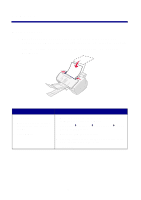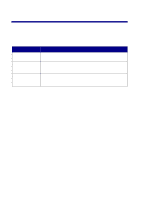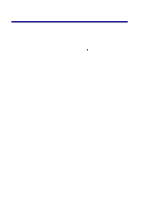Lexmark 13H0027 Getting Started - Page 12
Sending a fax
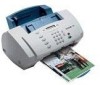 |
UPC - 734646370134
View all Lexmark 13H0027 manuals
Add to My Manuals
Save this manual to your list of manuals |
Page 12 highlights
Sending a fax 1 Place your document face down and top down in the document support. DOCUMENT LOADED appears on the operator panel display. Slide the document guide until it rests against both edges of your document. 2 Press FAX. 3 Press the keypad buttons to enter a fax number. 4 Press Start. To set up your All-In-One to send or receive a fax using your telephone, answering machine, or computer modem, refer to page 72 of the online User's Guide. To access the online User's Guide see page 1. Using the Speed Dial button to send a fax You can program a fax number as a speed dial number using the Fax Setup Utility. Click Start Programs Lexmark X63 Fax Setup Utility to program fax numbers for your All-In-One. To send a fax using a programmed speed dial number: 1 Press Speed Dial, and then press the number that corresponds with your programmed speed dial number in the Fax Setup Utility. 2 Press Start. 10