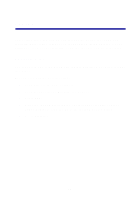Lexmark 13H0300 Quick Reference - Page 18
Faxing, Sending a fax
 |
UPC - 734646375054
View all Lexmark 13H0300 manuals
Add to My Manuals
Save this manual to your list of manuals |
Page 18 highlights
Faxing This section takes you step-by-step through the basics of sending and receiving faxes. It also teaches you the advanced faxing features of your All-In-One, such as speed-dialing, using the speaker, and fax forwarding. Sending a fax Use your All-In-One to fax documents that are printed on A4, letter, or legal size paper. To send a fax with the default settings: 1 Load paper in the paper support. 2 Load your document. For help, see page 11. 3 Press Fax. 4 Enter the fax number using the operator panel keypad, or press Pause/Redial to send the fax to the last number you dialed. 5 Press Start/Yes. 14

14
Faxing
This section takes you step-by-step through the basics of sending and
receiving faxes. It also teaches you the advanced faxing features of your
All-In-One, such as speed-dialing, using the speaker, and fax forwarding.
Sending a fax
Use your All-In-One to fax documents that are printed on A4, letter, or legal
size paper.
To send a fax with the default settings:
1
Load paper in the paper support.
2
Load your document. For help, see page 11.
3
Press
Fax
.
4
Enter the fax number using the operator panel keypad, or press
Pause/Redial
to send the fax to the last number you dialed.
5
Press
Start/Yes
.