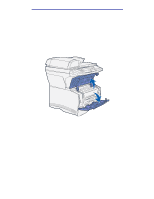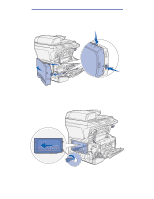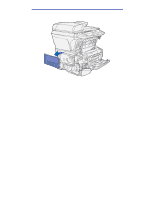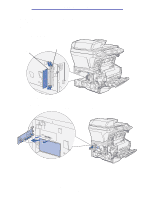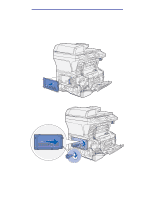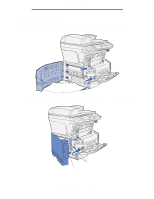Lexmark 16L0119 X422 MFP User's Reference - Page 142
Optional flash memory card, The card in the illustration is shown at an angle
 |
View all Lexmark 16L0119 manuals
Add to My Manuals
Save this manual to your list of manuals |
Page 142 highlights
Administration 3 Push the connector latches on both ends of the connector away from the optional memory card. 4 Pull the card straight out of the connector as shown in the following illustrations for the type of card you are removing. • Optional memory card Slot 2 Slot 1 • Optional flash memory card Note: The card in the illustration is shown at an angle, so you can see the pins and connectors on the card. Do not pivot the card to remove it. Pull it straight out. Removing optional cards 142

Removing optional cards
142
Administration
3
Push the connector latches on both ends of the connector away from the optional memory
card.
4
Pull the card straight out of the connector as shown in the following illustrations for the type of
card you are removing.
•
Optional memory card
•
Optional flash memory card
Note:
The card in the illustration is shown at an angle, so you can see the pins and
connectors on the card. Do
not
pivot the card to remove it. Pull it straight out.
Slot 2
Slot 1