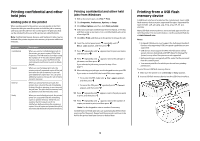Lexmark 21Z0294 Quick Reference - Page 6
Place the waste toner box in the recycling bag.
 |
UPC - 734646313247
View all Lexmark 21Z0294 manuals
Add to My Manuals
Save this manual to your list of manuals |
Page 6 highlights
3 Grasp the E6 Door tab, and then push the door down. 5 Remove the waste toner box. 7 Place the waste toner box in the recycling bag. 4 Remove the old printhead lens cleaner from Door E, and then discard it. 6 Place the plastic cover over the waste toner box. 8 Use the new printhead lens cleaner to clean the printhead lenses. 6

3
Grasp the E6 Door tab, and then push the door down.
4
Remove the old printhead lens cleaner from Door E, and then
discard it.
5
Remove the waste toner box.
6
Place the plastic cover over the waste toner box.
7
Place the waste toner box in the recycling bag.
8
Use the new printhead lens cleaner to clean the printhead
lenses.
6