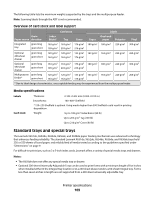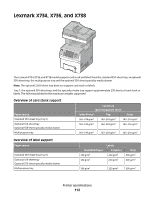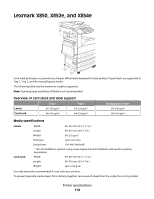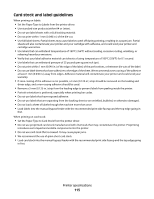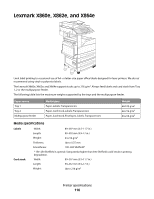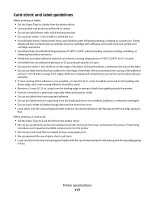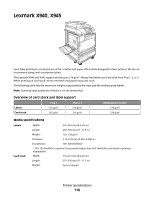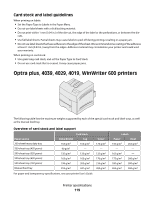Lexmark 25C0010 Card Stock & Label Guide - Page 114
Lexmark X850, X852e, and X854e
 |
UPC - 734646054492
View all Lexmark 25C0010 manuals
Add to My Manuals
Save this manual to your list of manuals |
Page 114 highlights
Lexmark X850, X852e, and X854e Limit label printing to occasional use of paper office labels designed for laser printers. Paper labels are supported in Tray 1, Tray 2, and the manual bypass feeder. The following table lists the maximum weights supported. Note: Scanning large quantities of labels is not recommended. Overview of card stock and label support Labels Card stock Tray 1 64-105 g/m2 64-105 g/m2 Tray 2 64-216 g/m2 64-216 g/m2 Multipurpose feeder 64-216 g/m2 64-216 g/m2 Media specifications Labels Card stock Width: 89-297 mm (3.5-11.7 in.) Length: 99-432 mm (3.9-17 in.) Weight: 64-216 g/m2 Thickness: Up to 0.25 mm Smoothness: 100-400 Sheffield* * 150-250 Sheffield is optimal. Using media higher than 300 Sheffield could result in printing degradation. Width: 89-297 mm (3.5-11.7 in.) Length: 99-432 mm (3.9-17 in.) Weight: Up to 216 g/m2 Use only materials recommended for use with laser printers. To prevent specialty media sheets from sticking together, remove each sheet from the output bin as it is printed. Printer specifications 114