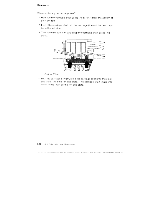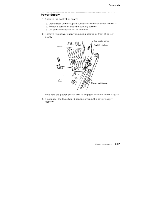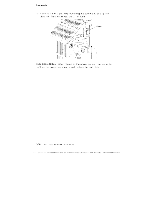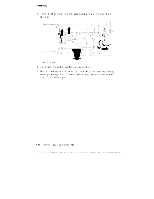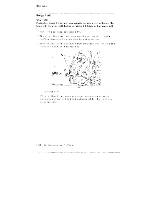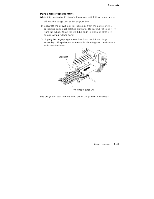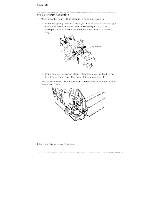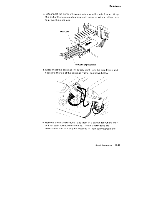Lexmark 4079 Service Manual - Page 147
Electronic, Modules, Assembly, Removals, Memory, SIMMS, control, EPROM, board, place., Release
 |
UPC - 734646106450
View all Lexmark 4079 manuals
Add to My Manuals
Save this manual to your list of manuals |
Page 147 highlights
Removals Electronic Modules (Assembly 4) Memory SIMMS and the control card EPROM plug into the controller board and lock into place. Release the latches as shown to remove the modules. N When installing a module, make sure the latches click into place. Repair Information 3-41

Removals
Electronic
Modules
(Assembly
4)
Memory
SIMMS
and
the
control
card
EPROM
plug
into
the
control
ler
board
and
lock
into
place.
Release
the
latches
as
shown
to
remove
the
modules.
N
When
installing
a
module,
make
sure
the
latches
click
into
place.
Repair
Information
3-41