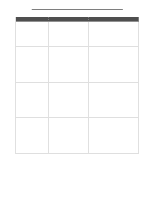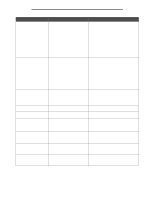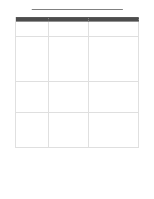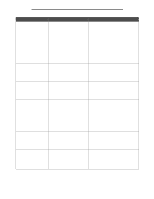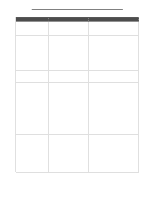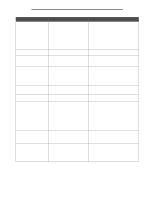Lexmark 852e Menus and Messages Guide - Page 96
Attendance messages, Change <src> to <Custom, Type Name>, load, orientation], Paper Menu
 |
UPC - 734646019118
View all Lexmark 852e manuals
Add to My Manuals
Save this manual to your list of manuals |
Page 96 highlights
Attendance messages Message Change to , load [orientation] Change [src] to [size] Change [src] to [size] load [orientation] Change [src] to [size] [type] Meaning Action Note: This message appears only for Letter and A4 print media sizes. Lets the user override the current print media source for the remainder of the print job. The formatted page prints as is on the print media installed in the tray. This may cause clipping of text or images. Touch Use current [src] to ignore the message and print on the print media loaded in the tray. Touch Continue: • which continues the job if the correct size and type are loaded in the tray, and this size and type are specified in the Paper Menu using the control panel. • which is ignored if there is no print media in the tray. Lets the user override the current print media source for the remainder of the print job. The formatted page prints as is on the print media installed in the tray. This may cause clipping of text or images. Touch Use current [src] to ignore the message and print on the print media loaded in the tray. Touch Continue: • which continues the job if the correct size and type are loaded in the tray, and this size and type are specified in the Paper Menu using the control panel. • which is ignored if there is no print media in the tray. Touch Cancel job to cancel the current job if needed. Touch Reset Active Bin to change to another linked bin. Note: This message appears only for Letter and A4 print media sizes. Lets the user override the current print media source for the remainder of the print job. The formatted page prints as is on the print media installed in the tray. This may cause clipping of text or images. Touch Use current [src] to ignore the message and print on the print media loaded in the tray. Touch Continue: • which continues the job if the correct size and type are loaded in the tray, and this size and type are specified in the Paper Menu using the control panel. • which is ignored if there is no print media in the tray. Touch Cancel job to cancel the current job if needed. Touch Reset Active Bin to change to another linked bin. Lets the user override the current print media source for the remainder of the print job. The formatted page prints as is on the print media installed in the tray. This may cause clipping of text or images. Touch Use current [src] to ignore the message and print on the print media loaded in the tray. Touch Continue: • which continues the job if the correct size and type are loaded in the tray, and this size and type are specified in the Paper Menu using the control panel. • which is ignored if there is no print media in the tray. Touch Cancel job to cancel the current job if needed. Touch Reset Active Bin to change to another linked bin. 96