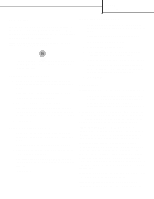Lexmark 854e Help Menu Pages - Page 8
of 2, Scan Preview, Edge Erase, Advanced Duplex, or Fax, Queue settings.
 |
UPC - 734646257688
View all Lexmark 854e manuals
Add to My Manuals
Save this manual to your list of manuals |
Page 8 highlights
Scan Preview, Edge Erase, Advanced Duplex, or Fax Queue settings. Delayed Send: Sets up a fax to be sent at a later time or date. After setting up your fax, select Delayed Send, enter the time and date you would like to transmit your fax, and then touch Done. Note: If the device is powered off when the delayed fax is due to be sent, the fax is sent the next time the MFP is powered up. Advanced Imaging: Select this feature to adjust Background Removal, Contrast, and Shadow Detail before you copy the document. Custom Job (Job Build): Combines multiple scanning jobs into a single job. Transmission Log: Prints the transmission log or transmission error log. Scan Preview: Displays the image before it is included in the fax. When a page is scanned, the scanning is paused, and a preview image appears. Edge Erase: Eliminates smudges or information around the edges of the document. You can eliminate an equal area around all four sides of the paper, or pick a particular edge. Advanced Duplex: Controls how many sides and what orientation the original document has, and whether your original documents are bound along the long edge or the short edge. Fax guide Page 2 of 2