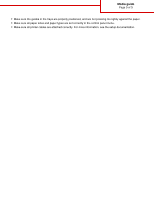Lexmark 935dtn Media guide
Lexmark 935dtn - C Color Laser Printer Manual
 |
UPC - 734646023535
View all Lexmark 935dtn manuals
Add to My Manuals
Save this manual to your list of manuals |
Lexmark 935dtn manual content summary:
- Lexmark 935dtn | Media guide - Page 1
Media guide Page 1 of 3 Media guide The printer supports the following paper and other specialty media sizes. Select custom sizes up to the maximum specified for the Universal setting. Paper sizes supported by the printer Paper size Dimensions 520-sheet trays (standard or optional) High - Lexmark 935dtn | Media guide - Page 2
want the printer to detect. This setting applies to all automatic trays except the multipurpose feeder. The multipurpose feeder can support both sizes For more information, see the Card Stock & Label Guide available on the Lexmark Web site at www.lexmark.com/publications. • Do not load too much paper - Lexmark 935dtn | Media guide - Page 3
Page 3 of 3 • Make sure the guides in the trays are properly positioned, and are not pressing too tightly against the paper. • Make sure all paper sizes and paper types are set correctly in the control panel menu. • Make sure all printer cables are attached correctly. For more information, see the
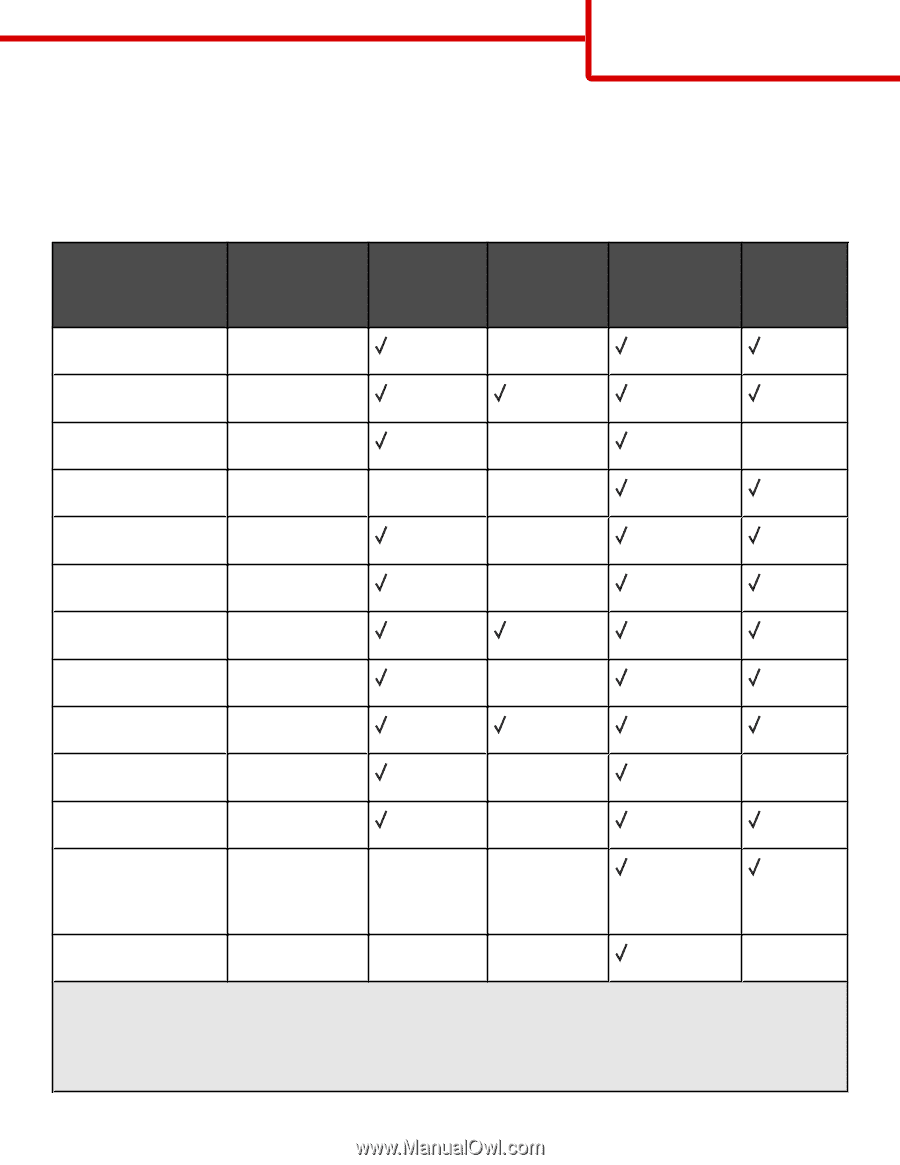
Media guide
The printer supports the following paper and other specialty media sizes. Select custom sizes up to the maximum
specified for the Universal setting.
Paper sizes supported by the printer
Paper size
Dimensions
520-sheet
trays
(standard or
optional)
High capacity
feeder
Multipurpose
feeder
Duplex unit
A3
297 x 420 mm
(11.7 x 16.5 in.)
X
A4
210 x 297 mm
(8.3 x 11.7 in.)
A5
1
148 x 210 mm
(5.8 x 8.3 in.)
X
X
Executive
184 x 267 mm
(7.3 x 10.5 in.)
X
X
Folio
216 x 330 mm
(8.5 x 13 in.)
X
JIS B4
257 x 364 mm
(10.1 x 14.3 in.)
X
JIS B5
182 x 257 mm
(7.2 x 10.1 in.)
Legal
216 x 356 mm
(8.5 x 14 in.)
X
Letter
216 x 279 mm
(8.5 x 11 in.)
Statement
1
140 x 216 mm
(5.5 x 8.5 in.)
X
X
Tabloid
279 x 432 mm
(11 x 17 in.)
X
Universal
100 x 148 mm
(3.9 x 5.8 in.) up to
305 x 483 mm
(11.7 x 19 in.)
2
X
X
7 3/4 Envelope
(Monarch)
98 x 191 mm
(3.9 x 7.5 in.)
X
X
X
1
The printer cannot simultaneously sense A5 and statement paper sizes. From the Size Sensing menu, specify which
size you want the printer to detect. This setting applies to all automatic trays except the multipurpose feeder. The
multipurpose feeder can support both sizes.
2
Measurements apply to simplex (one-sided) printing only. For duplex (two-sided) printing, the minimum size is
140 x 148 mm (5.5 x 5.8 in.) and the maximum size is 297 x 432 mm (11.7 x 17 in.).
Media guide
Page 1 of 3