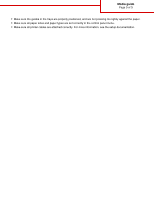Lexmark 935dtn Media guide - Page 3
Media guide
 |
UPC - 734646023535
View all Lexmark 935dtn manuals
Add to My Manuals
Save this manual to your list of manuals |
Page 3 highlights
Media guide Page 3 of 3 • Make sure the guides in the trays are properly positioned, and are not pressing too tightly against the paper. • Make sure all paper sizes and paper types are set correctly in the control panel menu. • Make sure all printer cables are attached correctly. For more information, see the setup documentation.

•
Make sure the guides in the trays are properly positioned, and are not pressing too tightly against the paper.
•
Make sure all paper sizes and paper types are set correctly in the control panel menu.
•
Make sure all printer cables are attached correctly. For more information, see the setup documentation.
Media guide
Page 3 of 3