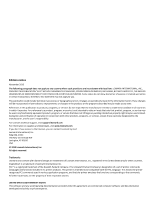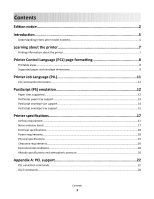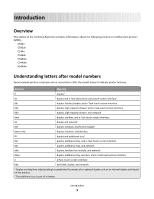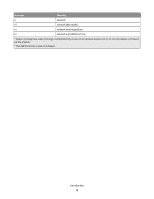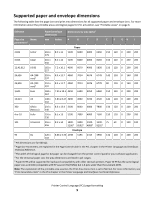Lexmark C540 Technical Reference - Page 5
Introduction, Understanding letters after model numbers - c540n
 |
View all Lexmark C540 manuals
Add to My Manuals
Save this manual to your list of manuals |
Page 5 highlights
Introduction Overview This edition of the Technical Reference contains information about the following printers or multifunction printers (MFPs): C540n C543dn C544n C544dn C544dw C544dtn X546dtn Understanding letters after model numbers Some Lexmark printers may have one or more letters after the model name to indicate printer features: Acronym Meaning d duplex1 de duplex and e-Task (electronic task) touch-screen interface dfe duplex, finisher/stapler, and e-Task touch-screen interface dhe duplex, high-capacity drawer, and e-Task touch-screen interface dhn duplex, high-capacity drawer, and network dme duplex, mailbox, and e-Task touch-screen interface dn duplex and network dnf duplex, network, and finisher/stapler dnw or dw duplex, network, and wireless dt duplex and additional tray2 dte duplex, additional tray, and e-Task touch-screen interface dtn duplex, additional tray, and network dttn duplex, tandem tray module, and network dtwe duplex, additional tray, wireless, and e-Task touch-screen interface e e-Task touch-screen interface hdn hard disk, duplex, and network 1 Duplex printing (two-sided printing) accomplished by means of an optional duplex unit or an internal duplex unit based on the product. 2 The additional tray is part of a drawer. Introduction 5