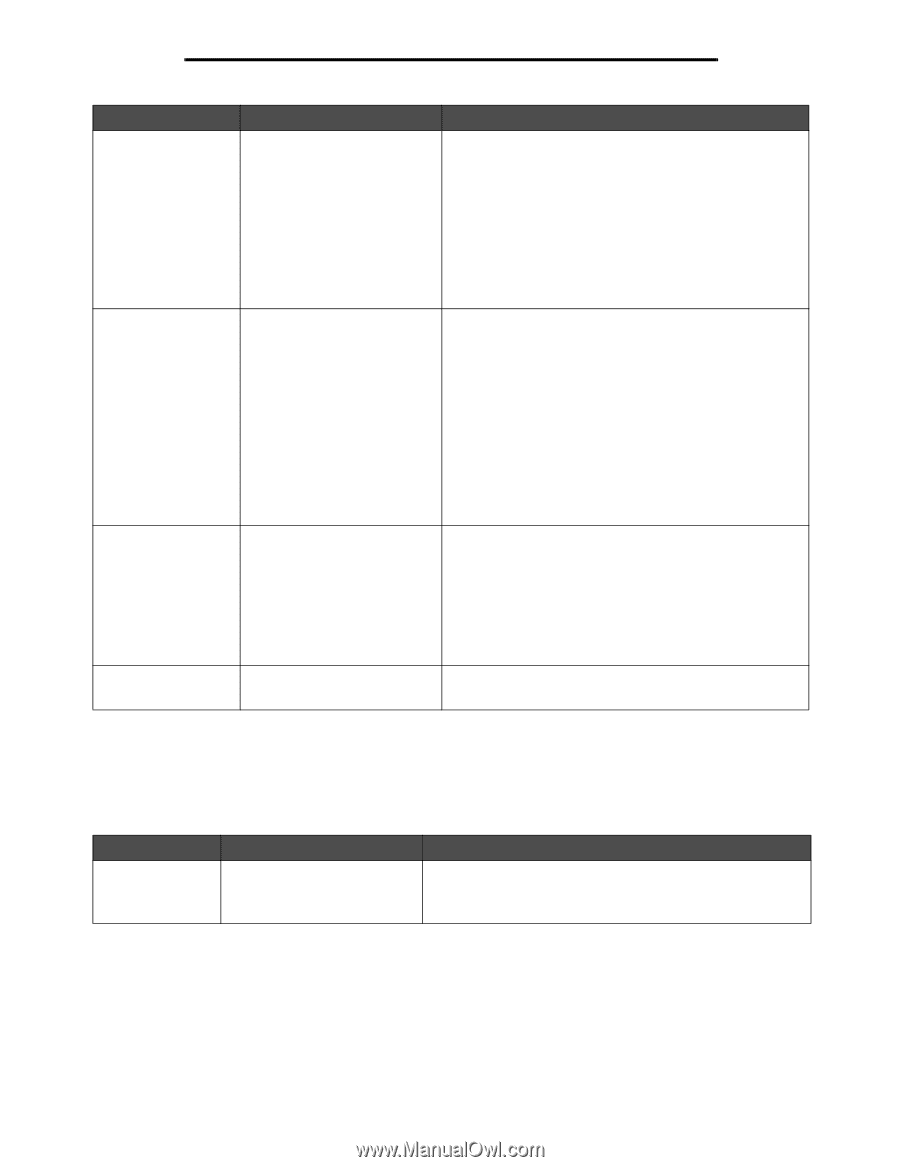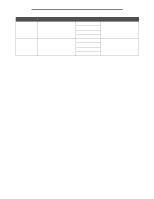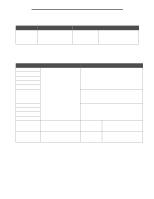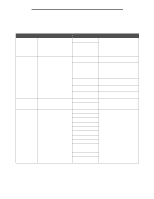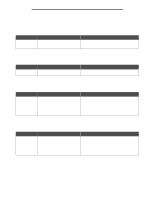Lexmark C772 Menus and Messages Guide - Page 11
Using printer menus, Con MP, Substitute Size, DL Envelope* non-US
 |
View all Lexmark C772 manuals
Add to My Manuals
Save this manual to your list of manuals |
Page 11 highlights
Using printer menus Menu selection Manual Paper Size/Type Manual Paper Size/Type Manual Envelope Size/Type Manual Envelope Size/Type Purpose Identifies the paper size being manually loaded. Identifies the paper type being manually loaded. Identifies the envelope size being manually loaded. Identifies the envelope type being manually loaded. Values A4* (non-US) A5 JIS B5 Letter* (US) Legal Executive Folio Statement Universal Plain Paper* Card Stock Transparency Glossy Labels Vinyl Labels Bond Letterhead Preprinted Colored Paper Custom Type 7 3/4 Envelope 9 Envelope 10 Envelope* (US) DL Envelope* (non-US) C5 Envelope B5 Envelope Other Envelope Envelope* Custom Type Configure MP This menu selection is used to configure the multipurpose feeder as another paper tray or manual feeder. If you link the multipurpose feeder with another tray, you can have the printer pull paper from the multipurpose feeder before taking paper from another tray. Menu selection Configure MP Purpose Determines when the printer selects paper loaded in the multipurpose feeder. Values Cassette* Manual First Substitute Size This menu selection is used to determine whether the printer can substitute another size paper if the requested paper size is not currently installed in any of the printer input sources (if, for example, Substitute Size is set to Letter/A4, and only letter 11