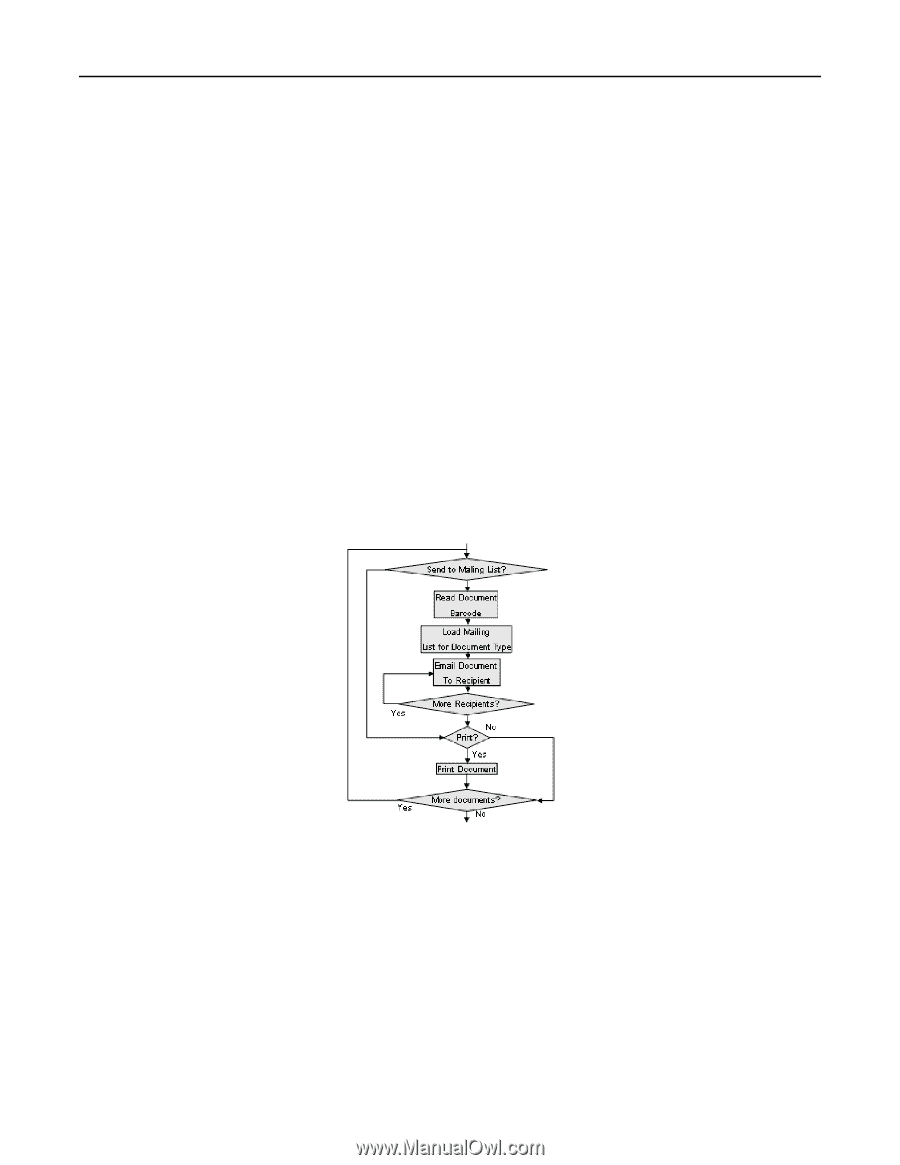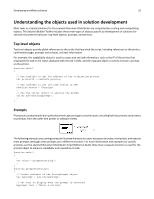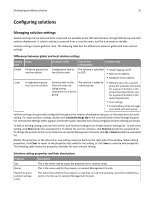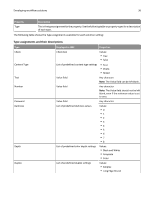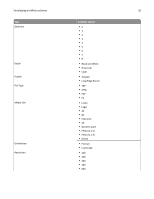Lexmark C925 Lexmark Document Distributor - Page 34
Services, Notes
 |
View all Lexmark C925 manuals
Add to My Manuals
Save this manual to your list of manuals |
Page 34 highlights
Developing workflow solutions 34 // Set the default value of the prompt myprompt.value = "sample response"; // Execute the prompt caller.ask(myprompt); // Return the value of the prompt return myprompt.value; } Notes: • No prompts should be used when developing a script to be run on a schedule. • Some prompts are not supported for single‑function printers. For more information, see "Supported printers" on page 9. Services Services are used after document capture for processing and routing documents, as well as providing confirmation of the job to the user. Services may also be used during document capture for processing answers to prompts, such as checking passwords. However, you should avoid excessive processing between successive prompts to prevent unexpected delays for the user. Use the following structure to create, manipulate, and execute a service: // Create an instance of the service object "ServiceClass" var myService = new ServiceClass(); // Set properties of the service object myService.field1 = value1; myService.field2 = value2; // Execute the service myService.execute(); Note: Services that require a user to scan a document should not be used when developing a script to be run on a schedule.